How to convert a PowerPoint to SCORM
LearnUpon
SEPTEMBER 18, 2018
However, if you need to track all the interactions with the content, converting your PowerPoints into SCORM files is the best option – especially when SCORM can also include multiple types of media, such as video and audio. For the best eLearning delivery, convert your presentations into the most LMS friendly format: SCORM.


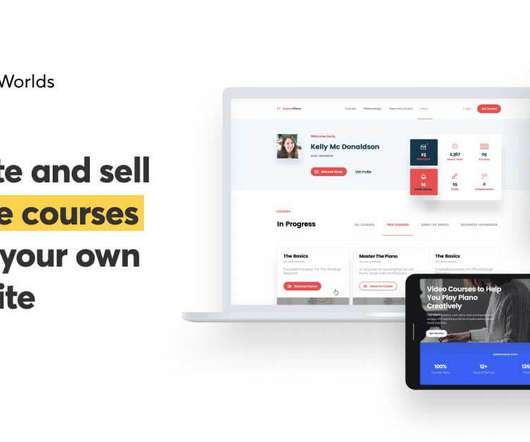
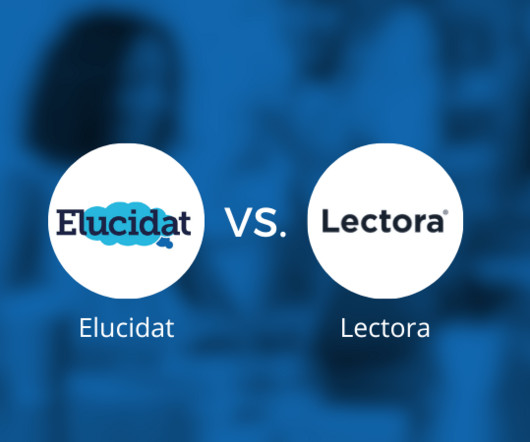











Let's personalize your content