Introducing the New Adobe Captivate 2017
eLearning Brothers
APRIL 11, 2017
This is especially important with the prevalence of HTML5 where text is actually text instead of a graphical element as it is in Flash. To access the Typekit web page from within Captivate you just click on the icon in the Character properties panel. Captivate 2017 changes that. Fluid Boxes. Closed Captioning.













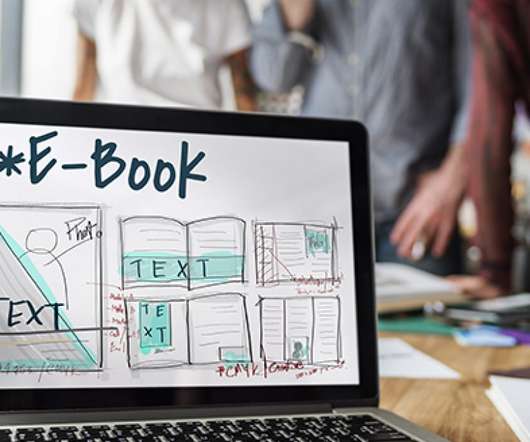






























Let's personalize your content