Adobe Captivate Prime: The Fluidic Player
The Logical Blog by IconLogic
APRIL 5, 2016
The Fluidic Player is the universal content playback experience for Captivate Prime and allows for a simple, unified playback experience, regardless of the type of content being played. The Captivate Prime team also manages the Adobe Captivate and Adobe Presenter products. by Sean Mullen. Thank you HTML5!




















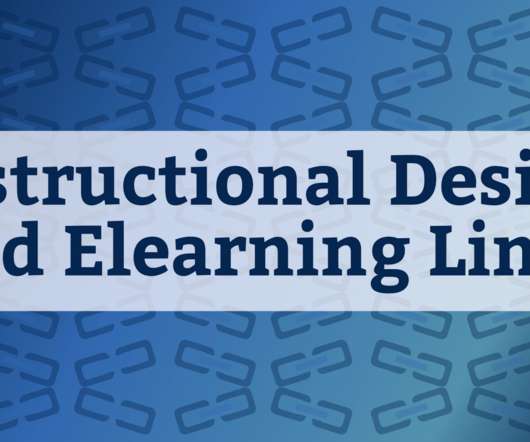




















Let's personalize your content