Captivate 8: Working with Text-to-Speech and Voices
eLearning Brothers
JUNE 22, 2015
Toward the end of that post is a quick mention and “how to” on Captivate’s text-to-speech functionality. So here’s a quick overview of Captivate 8’s text-to-speech features as well as some details on how to obtain the voices, install them, and a couple related options and further resource information.





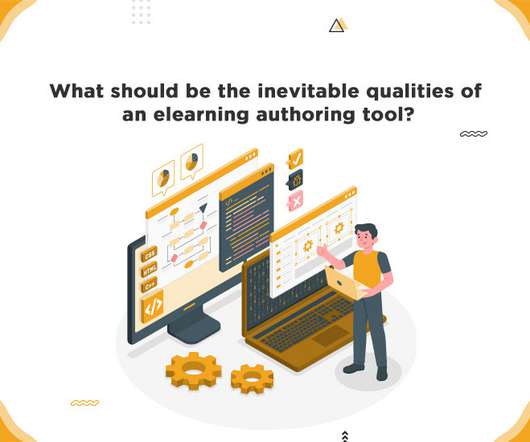
















Let's personalize your content