10 Best Employee Assessment Tools
ProProfs
JANUARY 6, 2022
However, keeping track of your employee’s performance and achievement can be a tricky and extensive task, but employee assessments can help you do that. But why do employee assessments even matter in the first place? But before we move ahead, let’s go through what employee assessment software is. .









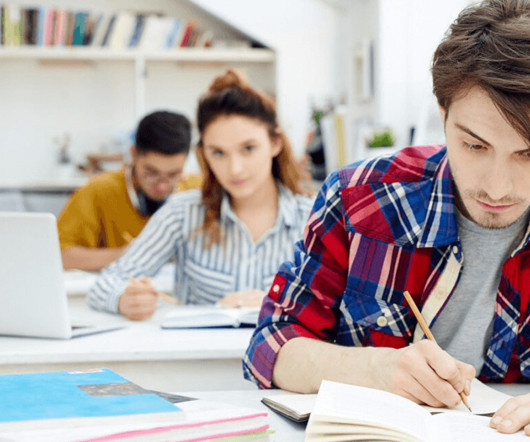









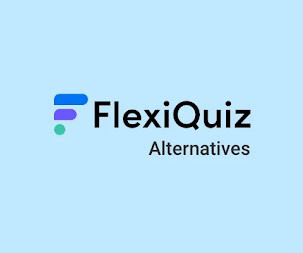
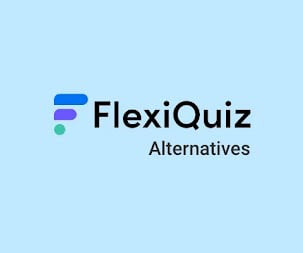










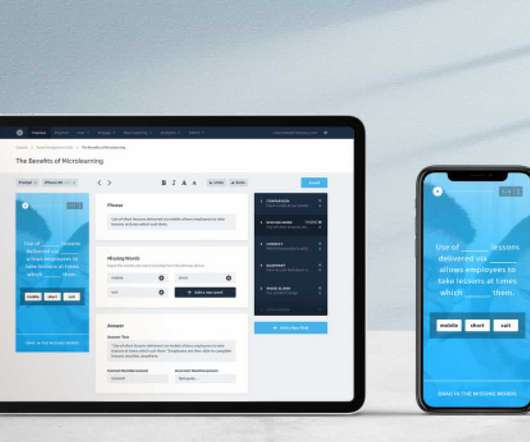


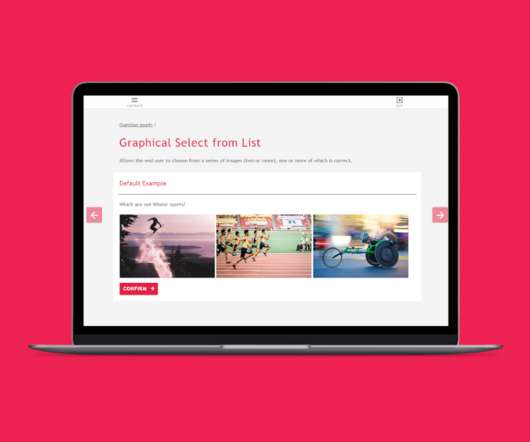





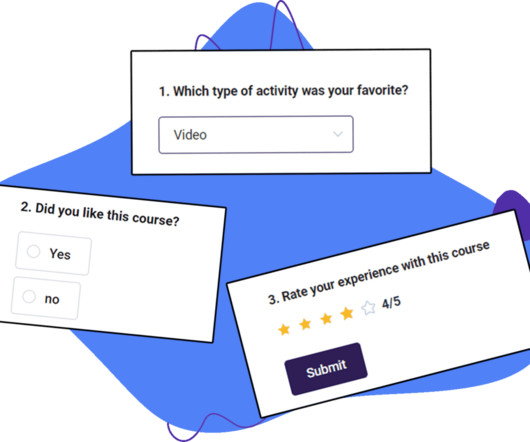











Let's personalize your content