Surprising Benefits And Pitfalls Of Using Artificial Intelligence In Training Courses
Spark Your Interest
APRIL 11, 2024
Wikipedia defines as Generative AI as “artificial intelligence capable of generating text, images, videos, or other data using generative models, often in response to prompts” and is the most readily applicable AI in training. DALL-E 2 – Creates realistic images and art from a description in natural language.





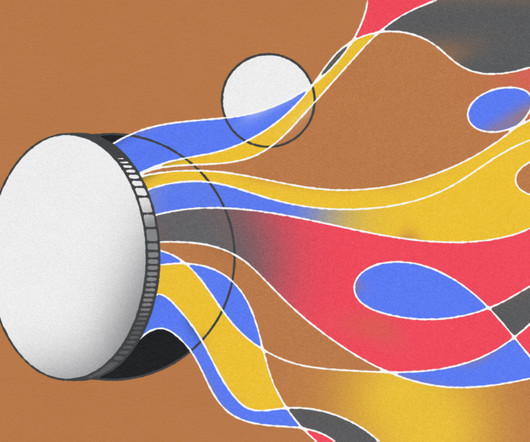


























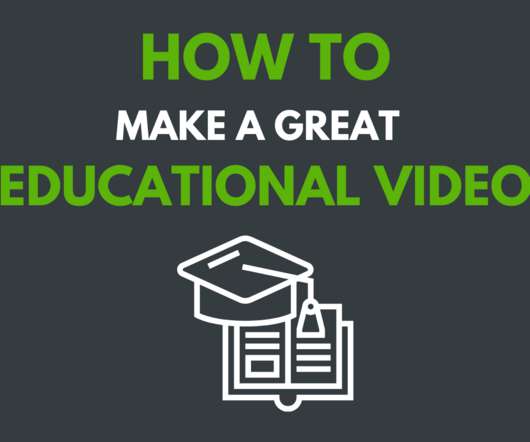





















Let's personalize your content