The Beginners Guide to Successful Video Pre Production
TechSmith Camtasia
APRIL 3, 2018
Watch the Before Starting Video on YouTube. Do they have speakers or headphones so they can hear the audio? It also provides viewers who don’t have a way to listen to the audio a means to still get the information in the video. Storyboard. If scripts tell you what to say, storyboards tell you what to show.









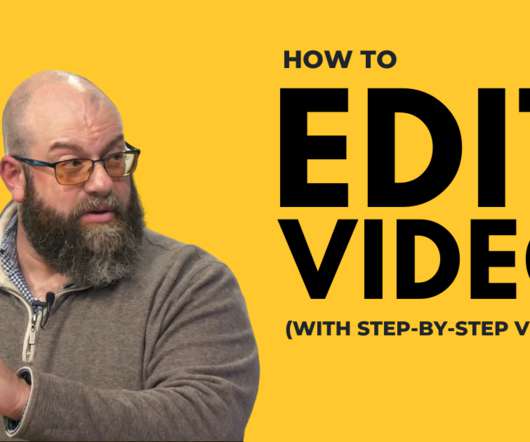
















Let's personalize your content