Narrate Your Story: eBook To Audiobook Conversion
Kitaboo
JUNE 7, 2024
Time and again, audiences have shown an inclination towards content that narrates a good story. Table of Contents: I. 5 Compelling Reasons Creates a Storytelling Effect Increases Accessibility Enhances Content Comprehension Facilitates Language Learning More Convenience II. Let’s begin! Why Convert eBooks to Audiobooks?


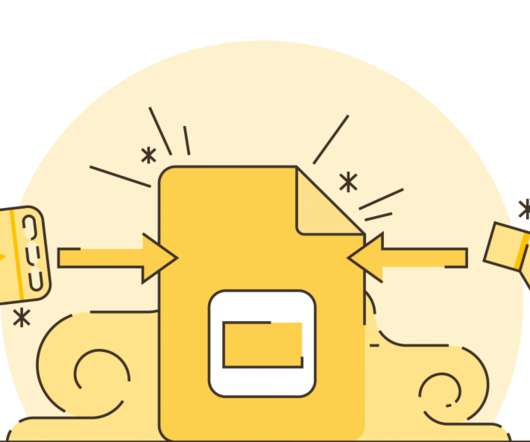
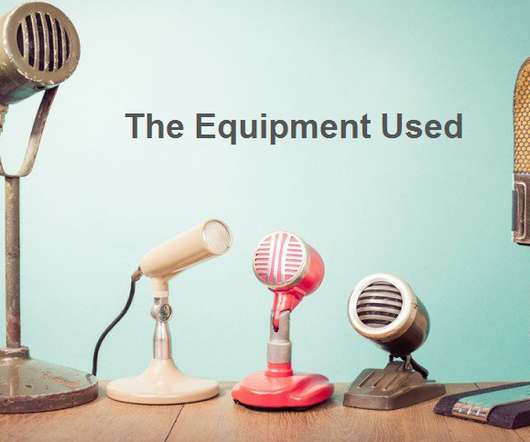






















Let's personalize your content