PowerPoint: My New Favorite (Free!) Video Converter
The Logical Blog by IconLogic
MARCH 2, 2011
I have written a few articles on how to get online videos (like YouTube) into PowerPoint presentations (links below). For example, I am often asked if only specific parts of YouTube videos can be downloaded, and I never had an easy answer. by AJ George. PowerPoint 2007 (with internet). PowerPoint 2010.


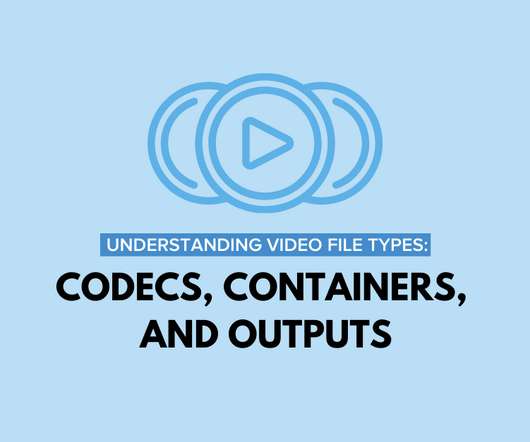














Let's personalize your content