How Audio Can Improve Online Learning
CourseArc
JUNE 21, 2017
As the methods for seamlessly including rich media assets in eLearning continue to improve, instructional designers are finding creative uses of audio and video to supplement their text-based courses. Audio-enhanced lessons help make the learning experience much more robust, functional, and accessible. Optimizing Your Audio.







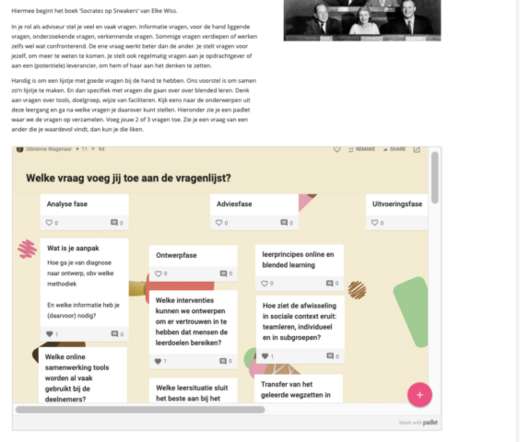






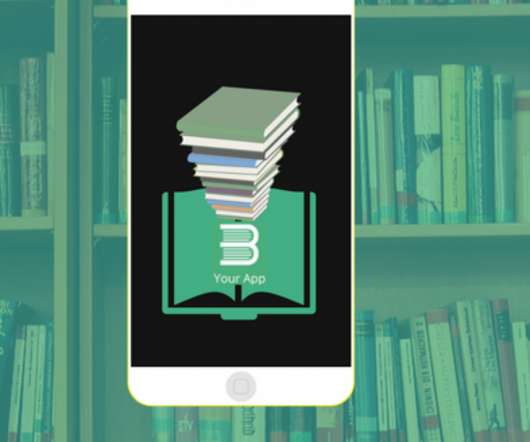

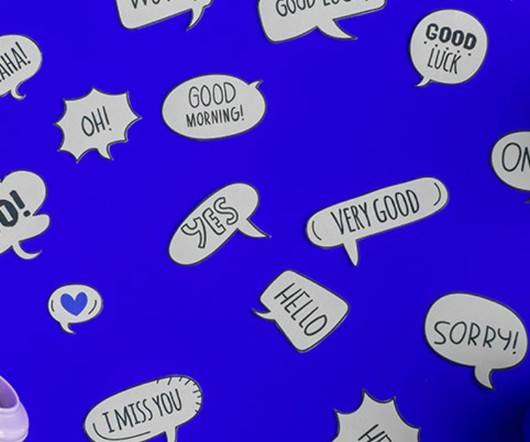
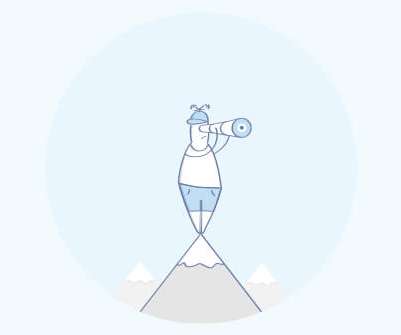


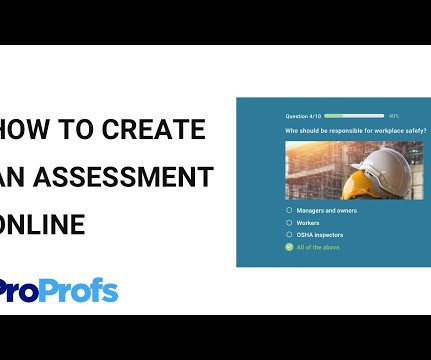
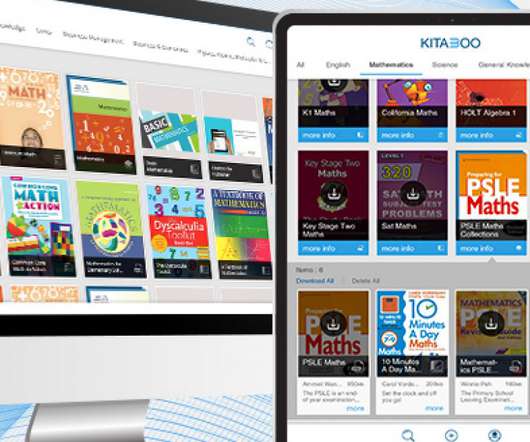







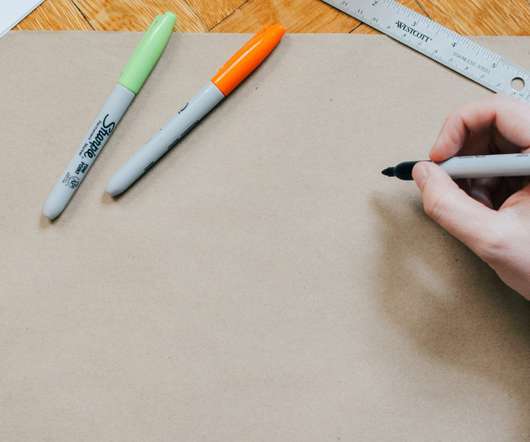

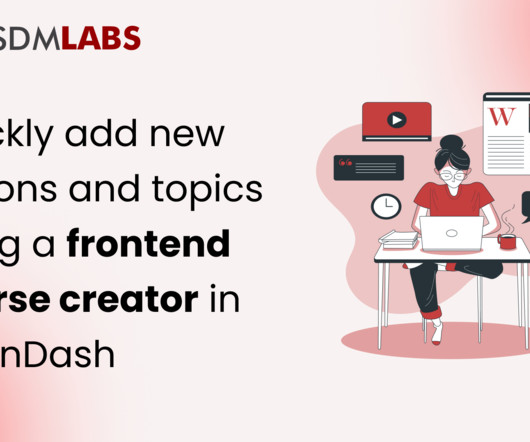



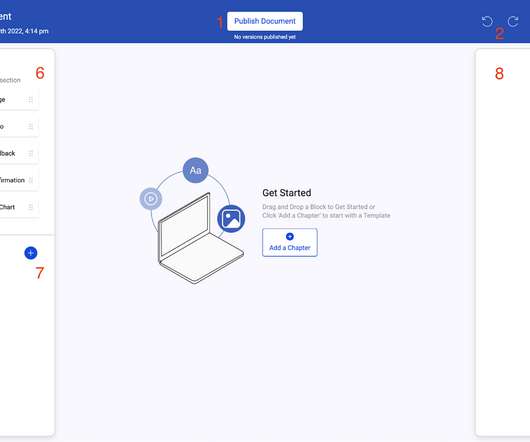
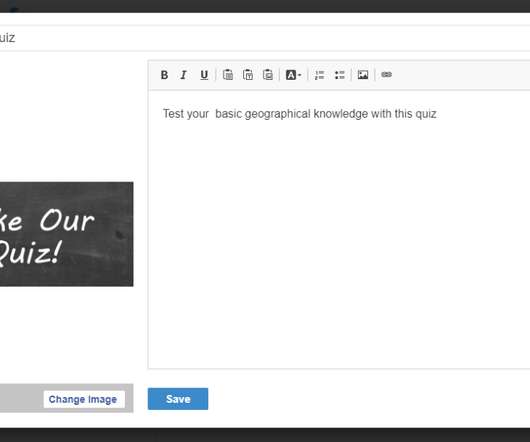


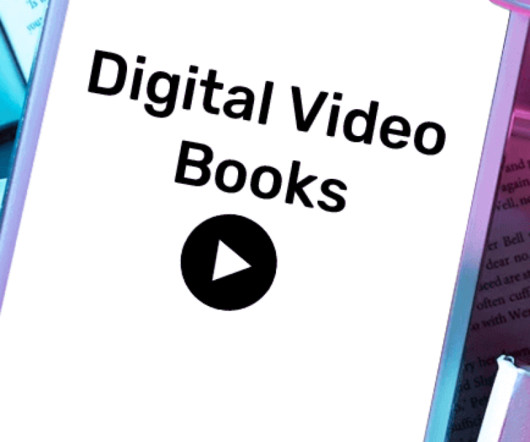












Let's personalize your content