The Best Way to Embed Videos in WordPress
Fly Plugins
FEBRUARY 26, 2024
In this article, we illustrate the best way to embed videos in WordPress content. These numbers describe the amount of YouTube video content consumed every day around the world. That accounts for half of all video content of every format ( YouTube , VOD such as Netflix and Hulu , cable television, etc.) Did you get that?













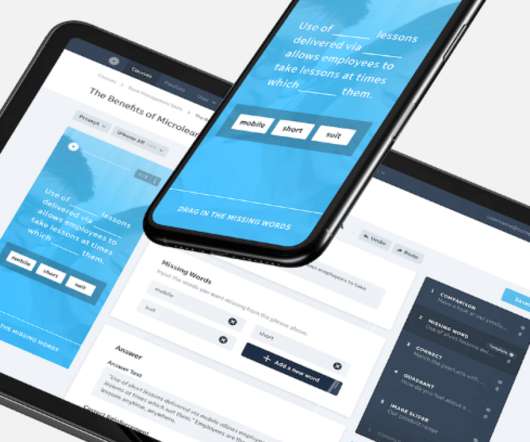





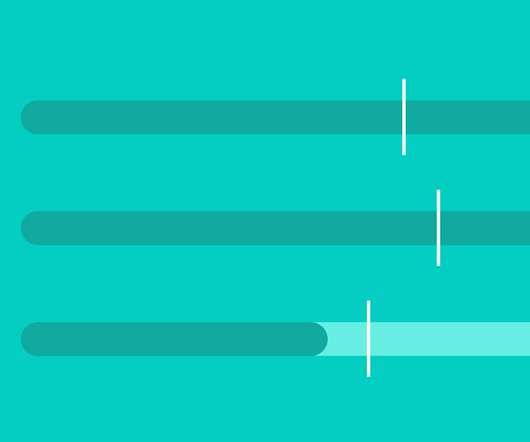
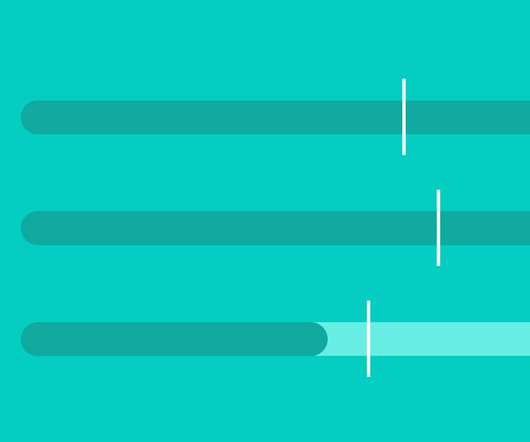









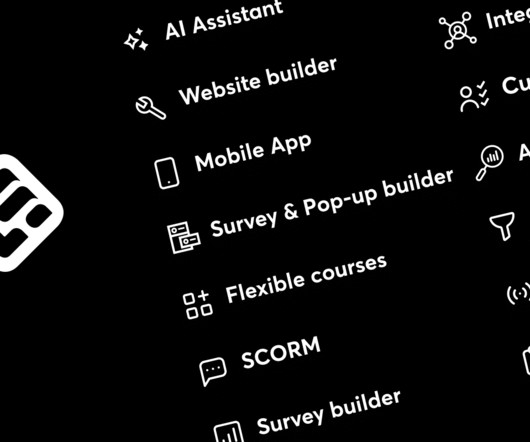
















Let's personalize your content