Best Practices for Voice-Over
CourseArc
MAY 19, 2016
Oftentimes, the subject matter experts record audio themselves. ” Two hundred words typically equals 1 minute of produced audio, so if you are trying to keep the multimedia clip short, you may need to trim the script. Here are some tips for creating great voice-over. We also recommend to compress the file to an.mp3 format.


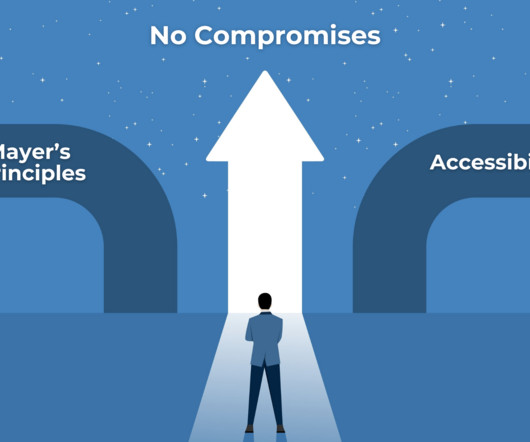





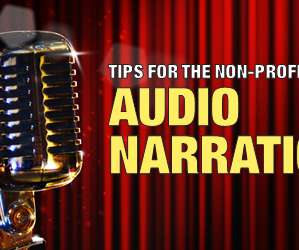







































Let's personalize your content