Understanding Video File Types: Codecs, Containers, and Outputs
TechSmith Camtasia
JULY 19, 2021
It can digitize and compress an audio or video signal for transmission and convert an incoming signal to audio or video for reception. While the word “compression” can conjure images of pixelated video, the process is both necessary and efficient with modern digital cameras. Audio actually uses its own codecs.

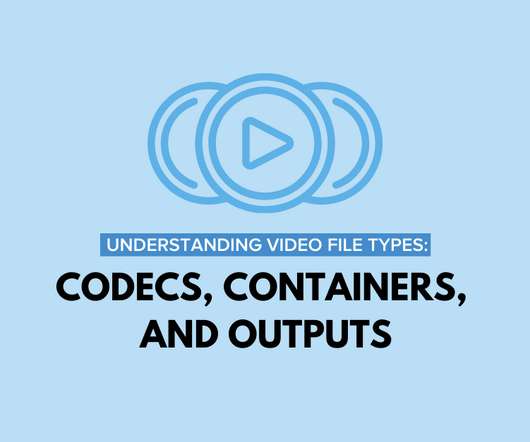





















Let's personalize your content