Free eLearning calculator helps determine your development effort
The Logical Blog by IconLogic
NOVEMBER 12, 2023
how much voiceover audio will there be (in minutes)? how much access do you have to media such as images and videos? " The answer depends upon several factors: what is the total playtime for the course (in minutes)? what is your comfort level using the development tool? how much interactivity will you have in the training?


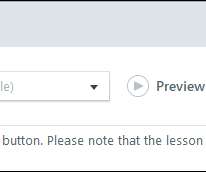

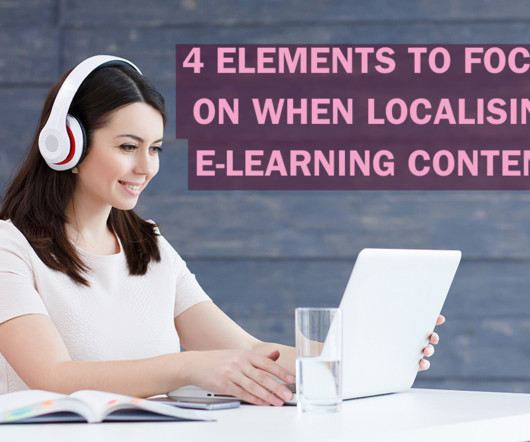
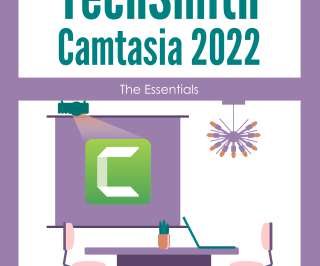




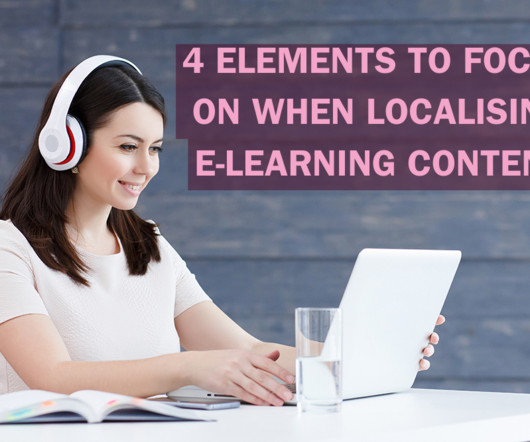








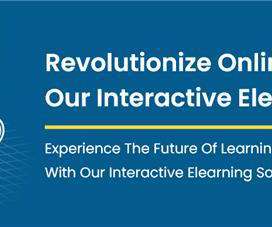


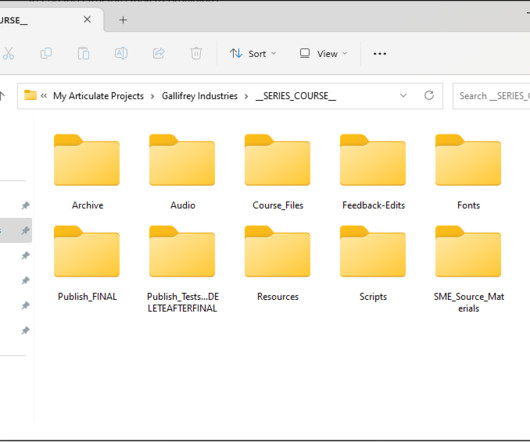



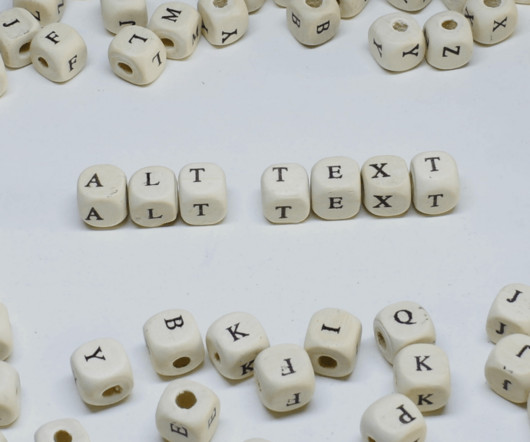
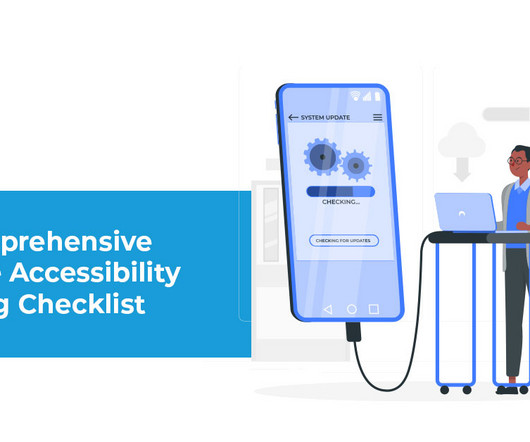

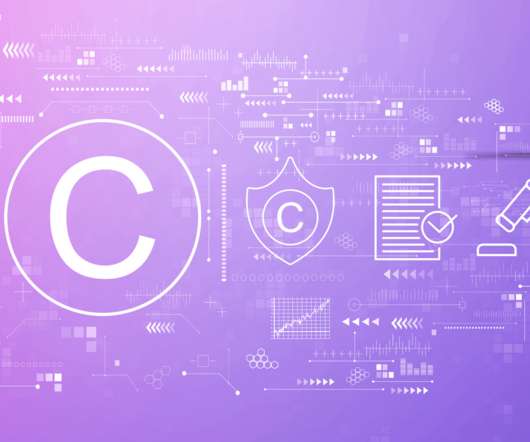



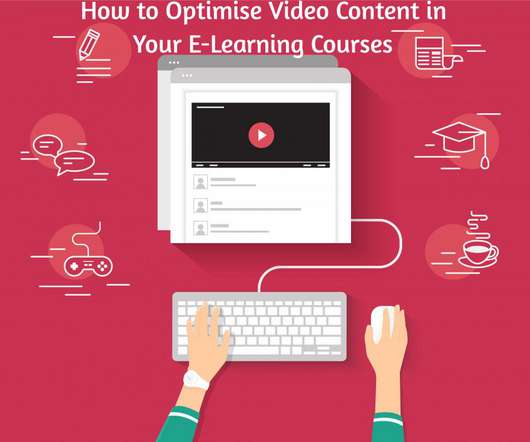





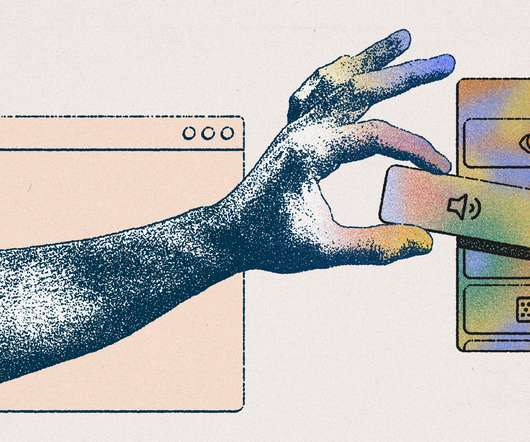













Let's personalize your content