10 Types of Corporate Videos For Every Business
fewStones
MARCH 22, 2024
They can address common customer queries, offer troubleshooting tips, or showcase creative uses for products. For businesses selling complex products or services, instructional videos can be invaluable in helping customers overcome challenges and make the most of their purchases.



















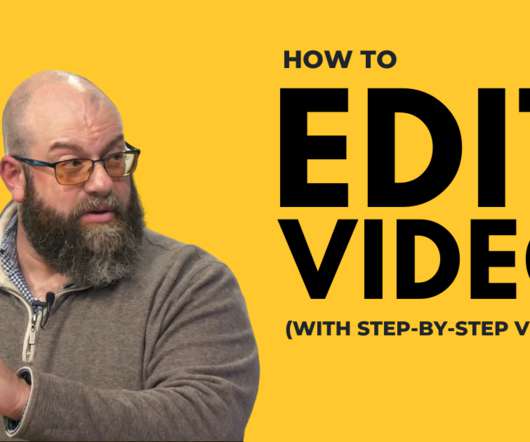


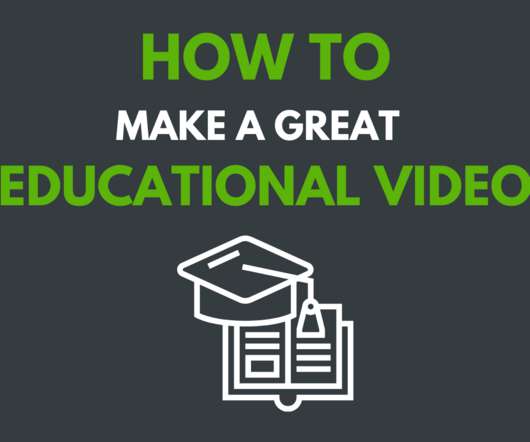


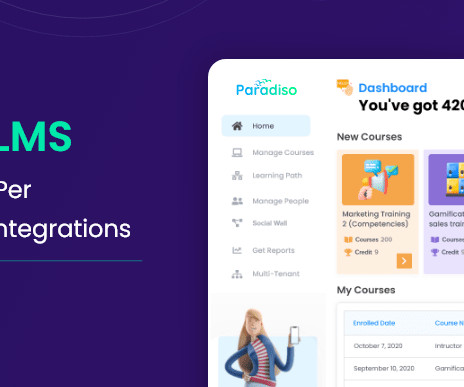



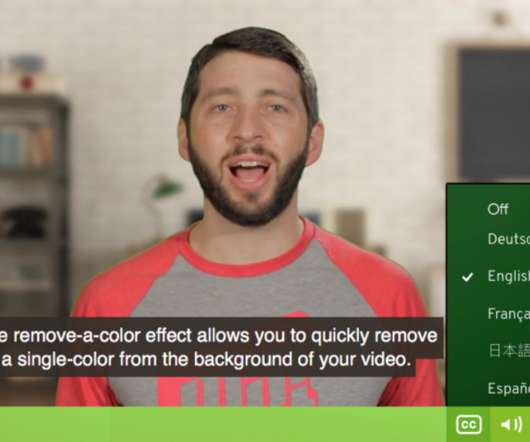











Let's personalize your content