Create a photo slideshow in PowerPoint
eLearningArt
SEPTEMBER 22, 2016
I recently created a photo slideshow (using PowerPoint) of my dad’s life-sized chess set sculpture that’s at Facebook (Go Dad!). Below is what I learned, as well as some bonus lessons such as adding music, creating a custom title slide, saving the slideshow as YouTube video, and more. Video Tutorial. 1B2Ix6ulrPg ?wmode=transparent&modestbranding=1&autohide=1&showinfo=0&rel=0"










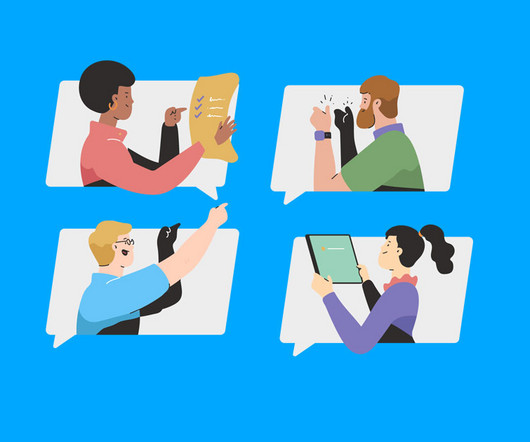











Let's personalize your content