Accessing Slide Properties
Swift eLearning Services
APRIL 10, 2023
Audio Transcription Let’s quickly recap what we have covered in our previous videos.
This site uses cookies to improve your experience. By viewing our content, you are accepting the use of cookies. To help us insure we adhere to various privacy regulations, please select your country/region of residence. If you do not select a country we will assume you are from the United States. View our privacy policy and terms of use.

Swift eLearning Services
APRIL 10, 2023
Audio Transcription Let’s quickly recap what we have covered in our previous videos.

Adobe Captivate
APRIL 13, 2019
Both types of messages can have audio attached to it, it will be Object audio. In the second tweak post I explained how you can cope with Slide audio: learner has to listen to it before the Submit button appears, to enter an answer. Play Audio. Alternative for Slide audio.
This site is protected by reCAPTCHA and the Google Privacy Policy and Terms of Service apply.

Swift eLearning Services
SEPTEMBER 3, 2021
Page settings Setting up the course structure/menu Creating animations Creating functionalities for interactivities Branching of slides Creating Assessments and result pages Embedding audios Adding videos Page setting: The “Page settings” option is… The post Developing Quiz and Results in Elucidat first appeared on Top eLearning Development Solutions (..)

Adobe Captivate
MAY 12, 2017
In this Adobe Captivate tutorial, I will show you how you can add an audio clip to a quiz question, without it interfering with slide narration or other audio clips on the slide.
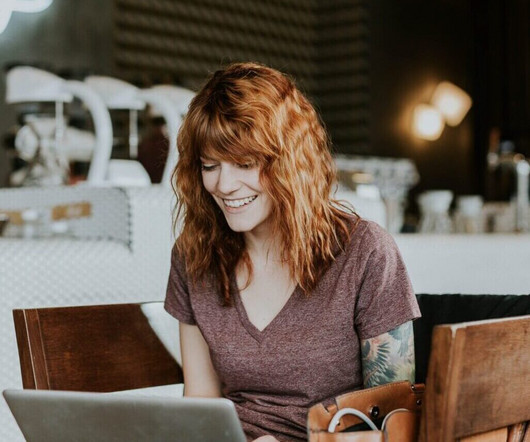
LearnDash
SEPTEMBER 14, 2023
In reality, a quick quiz is a great check-in for a learner and is an immediate way to help them feel connected to your course. When incorporating quizzes, make sure they’re short and sweet, and that not every quiz is the same five question, multiple choice format. Also, consider where the quiz is placed.

Adobe Captivate
APRIL 11, 2018
Last week I answered several questions about audio on the forums with pretty simple workflows Maybe you will like them? Trick 1: Audio when hovering over a (shape) button. The audio (Cymbals) will only play when hovering over the button. Trick 2: avoiding overlapping audio on quiz slide. Why is this working?

Adobe Captivate
SEPTEMBER 7, 2018
images and videos and convert them into interactive eLearning content with overlay interactions like information icons, audio content and quizzes. With this advancement, the content slides scale up automatically across devices. Interactive Videos with Overlay Slides. The overlay slides add a new dimension of interactivity.

Limestone Learning
JANUARY 26, 2021
Share your stunning presentations in person, virtually or export your slides for use in other software. PT: Articulate Storyline: Using Convert to Freeform to Create Custom Quiz Templates Assessing a learner’s knowledge in a course is a common design practice. Learn tips, tricks and techniques to make the impossible.

Adobe Captivate
MARCH 17, 2019
This is the fifth blog post about default Quizzing slides. Five of the compulsory master slides in any theme are linked with Quizzing. Same master slides are used for Pretest and Knowledge Check slides. With CP2019 Overlay Knowledge Check slides are availabke in an Interactive Video. Non-responsive project.

Adobe Captivate
MARCH 28, 2017
In this video, I show you how you can create a custom final quiz question slide using hidden captions, advanced actions and also have the advanced action stop slide audio or triggered audio. In addition, the scoring for this interaction will completely work with the inbuilt functionality of Adobe Captivate.

Adobe Captivate
OCTOBER 23, 2018
Making your multi-choice questions slides more engaging. One of the things I dislike about captivate is the multi-choice choice question slides because they are not very attractive for the learner. as follows: Default Slide View. The slide has a reset question button to give the learner 3 chances to take the question.

Adobe Captivate
FEBRUARY 13, 2019
Bonjour, je rencontre un problème sur un de mes quiz. J’ai déjà réaliser plusieurs quiz sur le même modèle mais un bug vient d’apparaître que je n’arrive pas à résoudre. The post Probleme de son au lancement du quiz sur chrome appeared first on eLearning. Ce bug est apparut récemment. Merci pour vos idées.

eLearningArt
APRIL 1, 2016
What do you picture when I say the words “eLearning Quiz?”. You probably didn’t picture something like this: Well, that’s the quiz eLearning great, Jackie Van Nice , designed for an Articulate Heroes Weekly Challenge on Spelling Bees and Interactive Vocabulary Quizzes. Move the interactive elements anywhere on the slide (e.g.

Adobe Captivate
JANUARY 11, 2018
For example, maybe on the second failed attempt you want it to play a video, or jump to another slide. Step 1: Set up your quiz. Create a multiple choice quiz slide with 5 possible answers. Under the quiz tab change ‘failure messages’ to 0. This is a method that I use to accomplish this.

Tim Slade
SEPTEMBER 30, 2017
Presentation Slides. In most eLearning courses, there are two types of slides: presentation slides and interactive slides. Presentation slides are usually used to explain a learning concept, followed by an interactive slide to practice or reinforce the learning concept. Simple Interactions.

Adobe Captivate
APRIL 10, 2017
Quiz slides in Captivate are locked down, which prevent you from adding states to the question title, question stem, answer options, and feedback captions. In this example, our goal is to create a slide that looks similar to the image below. Insert a question slide similar to the one shown below.

BrightCarbon
JUNE 30, 2021
Starting from the left, you’ve got the ability to record narration and video directly within the program while previewing the slides. The Manage Narration tool is super handy as it gives you the ability to trim down the audio and make basic improvements to its quality. You’re also able to manage your recording. Interactions.

The Logical Blog by IconLogic
AUGUST 10, 2014
Maybe the audio you've been given is an exact match for the slides in the PowerPoint deck (something that's an absolute no-no). Here's an idea for getting the training objectives from the SME: have the SME write the quiz. Then shamelessly design the training to teach to the quiz. e-learning eLearning'

Adobe Captivate
OCTOBER 15, 2018
The most recent release of Captivate allows to use those assets in two different type of projects: either a full VR project, or on individual slides in a normal cptx project. It can only have slides with a 360 Image or Video. I will offer some tips for the overlay Quiz slides, and for the Quiz Preferences.

Adobe Captivate
FEBRUARY 17, 2019
In a first article about Quizzes I introduced some terminology and one of those terms is ‘Embedded Objects’: those objects on the quizzing slides and master slides which have no individual timeline, but have functionality built in. You can edit that title on the quiz slides, do not delete it.

The Logical Blog by IconLogic
OCTOBER 15, 2013
Perhaps you need to add a quiz to the presentation and be able to track learner success? You will learn how to set up PowerPoint with slide notes that double as your voiceover script. Then you will learn how to record and edit voiceover audio.
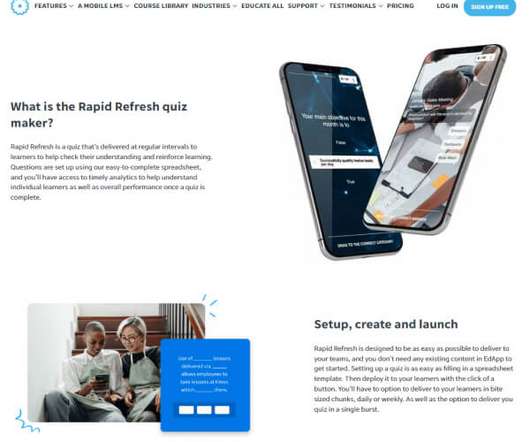
Ed App
JUNE 28, 2022
From the obvious quiz questions like multiple-choice to innovative formats like Jeopardy, there are many ways to test the knowledge of your learners. Type of Quiz #1 – Multiple-Choice. Multiple-choice is one of the most effective ways to present your quiz questions. Type of Quiz #2 – Matching-Type.

Integrated Learnings
AUGUST 20, 2014
Think about all the material that some lessons place before the actual content: title slide, copyright and/or confidentiality statements, navigation instructions, learning objectives, etc. Next time you create an eLearning lesson, consider placing meaningful content immediately after (or maybe even before) the title slide.
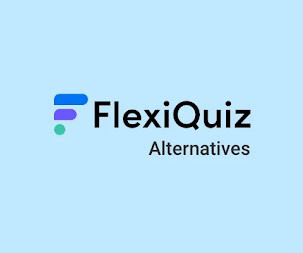
ProProfs
MAY 3, 2023
It is powerful and comes with all the features you could possibly ask for in any quiz maker. Watch: How to Create an Online Quiz in Under 5 Mins An Overview of FlexiQuiz What Is FlexiQuiz? FlexiQuiz is an online quiz maker and test generator popularly used by teachers, businesses, and individuals. If yes, don’t worry.
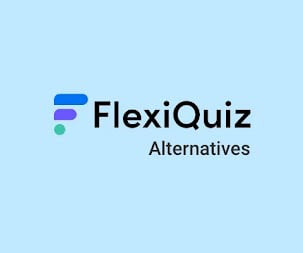
ProProfs
MAY 3, 2023
It is powerful and comes with all the features you could possibly ask for in any quiz maker. Watch: How to Create an Online Quiz in Under 5 Mins An Overview of FlexiQuiz What Is FlexiQuiz? FlexiQuiz is an online quiz maker and test generator popularly used by teachers, businesses, and individuals. If yes, don’t worry.

Brilliant Teams
JUNE 26, 2023
Multimedia Integration Seamlessly integrate videos, audio files, images, and animations into eLearning modules to enhance understanding and engagement. Text-heavy slides: Identify slides that contain excessive text and consider breaking them down into smaller, more digestible chunks.
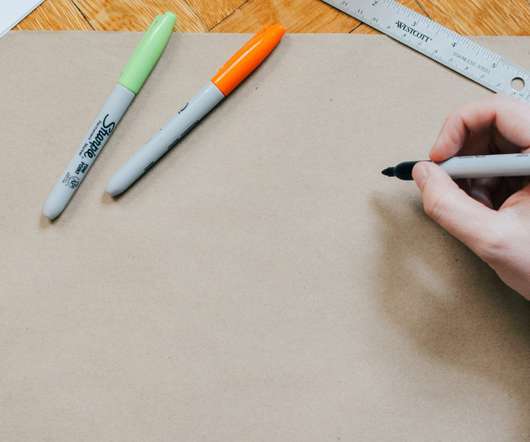
LearnDash
JULY 7, 2020
These include quiz options, question banks, and course creation. Create banks of quiz questions and randomize them so that each learner only receives a subsection of questions. Upload images, PDFs, audio, and video content into your media library, and insert it into your course wherever you need it. Question banks.

Brilliant Teams
AUGUST 11, 2023
Enhanced Interactivity and Engagement By converting your PowerPoint slides into eLearning modules, you can add interactive elements like quizzes, assessments, and multimedia, making the learning experience more engaging and enjoyable for your learners. The tool will automatically transfer your slides into the eLearning project.
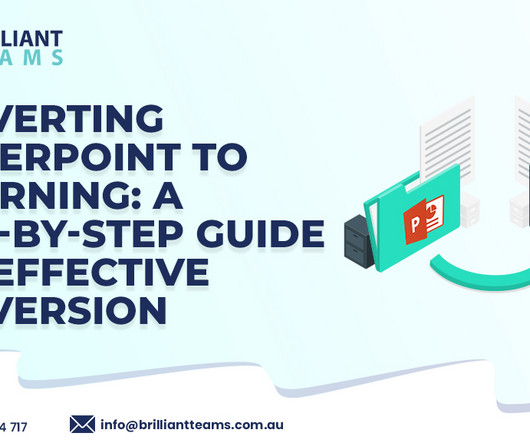
Brilliant Teams
AUGUST 4, 2023
Enhanced Interactivity Unlike static PowerPoint slides, eLearning courses incorporate interactive elements such as quizzes, simulations, and branching scenarios. Multimedia Integration ELearning allows seamless integration of multimedia elements like videos, audio, and animations.

Adobe Captivate
APRIL 30, 2018
Tip 1: Pausing all slides at the end. The user has to take an action to continue to the next slide. Both workflows are using a shape button on master slides. Shape buttons are the only interactive objects allowed on master slides. Shape buttons are the only interactive objects allowed on master slides.

LearnUpon
SEPTEMBER 18, 2018
It’s synonymous with the slide deck, ubiquitous across every industry. PowerPoint is an easy way to create slides that help you to communicate ideas to an audience. Unfortunately for the humble slide deck, a lot of its power is lost without the presenter. After every webinar we run, we are bombarded with requests for the slides.

The Logical Blog by IconLogic
FEBRUARY 10, 2017
Quiz slides in Captivate are locked down, which prevent you from adding states to the question title, question stem, answer options, and feedback captions. In this example, our goal is to create a slide that looks similar to the image below. Insert a question slide similar to the one shown below.

eLearning Brothers
JANUARY 31, 2018
05 Changing Slide Background. 11 Adding a Quiz Question. 21 Adding Audio. 05 Changing Slide Background. 11 Adding a Quiz Question. 21 Adding Audio. 01 Importing and Opening a Course. 02 Getting Started with the Editor. 03 Adding a New Page. 04 Working with Text Boxes. 06 Changing Course Background.

Yukon Learning
FEBRUARY 4, 2021
I love Lightboxes, Sliders, Review 360, Text-to-Speech, Team Slides, and all of it, but since you asked me for only one…I’d have to say that screen recording has to be one of my favorites. Storyline 360 collaboration with Team Slides. I like the control that the Timeline gives me over my slide design.

Adobe Captivate
DECEMBER 10, 2017
This question recently appeared on the forum ( thread ): “I’d like to customize the results page at the end of a quiz to display the numbers 1 to 20 (representing the 20 questions in the quiz) and indicate if each question was answered correctly or incorrectly.” Second part is a realy quiz, with 5 question slides.

Making Change
JUNE 19, 2009
A recent study suggests that the common habit of “building&# information on a slide can interfere with learning. The audio narration was the same in both presentations. animations per slide to make bullet points, words, or images enter at different times. Here’s a typical question from the quiz: 7.

Hurix Digital
OCTOBER 11, 2023
Slide Presentation Videos Slideshow presentation videos are a popular format covering everything from YouTube videos to online courses. All you have to do is create a slide deck on Google Slides, Keynote, or PowerPoint, screen record yourself as you navigate it, and add voiceover.

Adobe Captivate
DECEMBER 21, 2018
There are 4 multiple choice Smart Shape Buttons set to 1 attempt on a slide (not a quiz slide). On Success, the 1 correct Button runs an Advanced Action: Continue, Play Audio, Increment Score by 1, Go to Next Slide. When the 3 incorrect answers are selected, the Action Continues and shows a Display message.

Think Orion
MAY 15, 2023
Make your online presence even more unique with the help of apps like Slide or Slido. Also, organize more interactive events by adding certain features such as Live Polling (Slide poll) or Slide-Sharing. If presentations are prepared on PowerPoint, encourage presenters also to have them available on Google Slides.

Learning Visions
FEBRUARY 21, 2008
Thursday, February 21, 2008 My Client is Addicted: Audio in eLearning Cathy Moore had a post a few months ago ( Addicted to Audio? that inspired me to change my approach to using audio in eLearning. She suggested using audio sparingly. on just about all slides. on just about all slides. A line here or there.

Adobe Captivate
FEBRUARY 2, 2017
The first post introduced features of all timelines, the second is focused on the specific aspects of the Video Demo Timeline, the third on the aspects of the normal/responsive projects (cptx) both for master slides and normal slides. Waiting is here for the user to click the Submit button, then to press Y or click on the slide.

Hurix Digital
APRIL 24, 2024
This includes academic content, simulations, graphics, videos and audio, quizzes, gamified solutions, and other multimedia-rich content. Some of its core features are: It includes a quiz maker and screen recorder. Adobe Captivate Adobe Captivate serves as a robust standalone slide-based content maker.

Adobe Captivate
FEBRUARY 10, 2019
It is labeled ‘ Question Question Slides ‘ and believe me, still has daily views. Although you can insert Question slides and Knowledge Check Slides from the big button Slides, the place to be is the Quiz menu: The red box shows the 4 possible choices: Question slide. Included in Quiz Total.

TechSmith Camtasia
JUNE 22, 2020
For example, PowerPoint Slides is relatively low on the list, showing up in just over 10% of the videos. This is especially telling, because many informational and instructional videos use PowerPoint and other slide presentations to relay important information. Audio is key to delivering results. Make sure you have great audio.
Expert insights. Personalized for you.
Are you sure you want to cancel your subscriptions?


Let's personalize your content