6 Essential Tools for Creating an Awesome Online Course
TalentLMS
MAY 22, 2017
Creating courses takes skills in videography, instructional design, animation, screencasting, video editing, and that’s to say nothing of the skills needed to deliver or promote a course to students. My desktop microphone of choice is this Audio-Technica 2020 USB Microphone. I use an Audio-Technica Lavalier Microphone.
















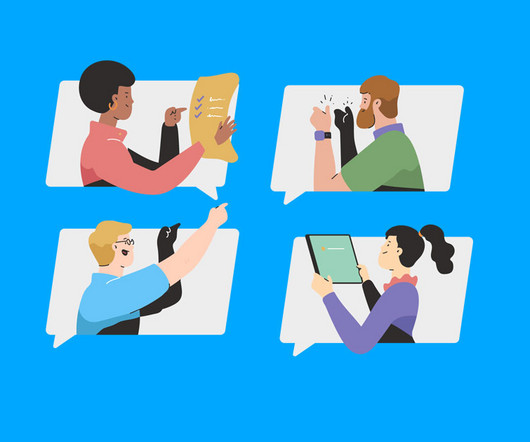

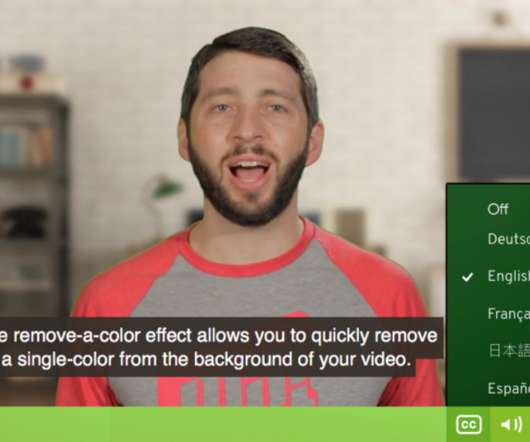











Let's personalize your content