Closed Caption Tools
Experiencing eLearning
FEBRUARY 20, 2024
When I work in Storyline, I often use the TTS voices for the alpha version. That automatically generates captions that can be retained when replacing the audio with real voices, but again, the captions break awkwardly. I use Camtasia myself for screencasting and video editing/creation.



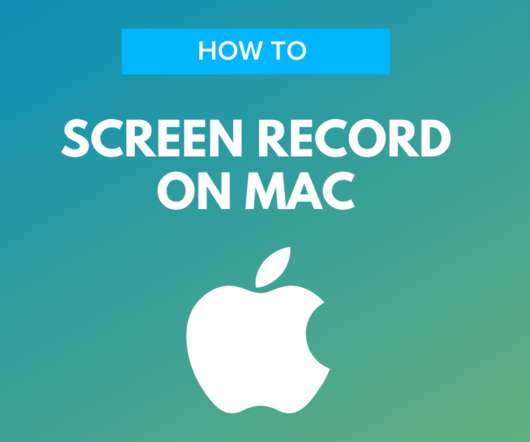








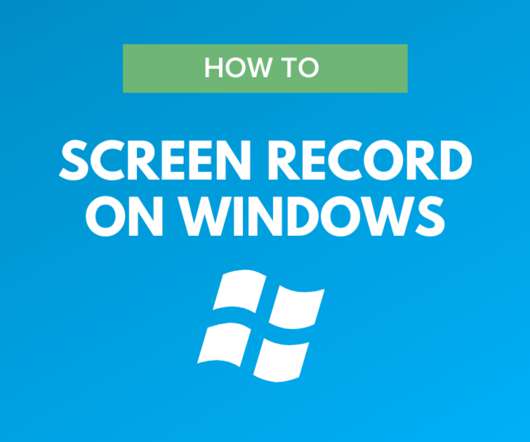

















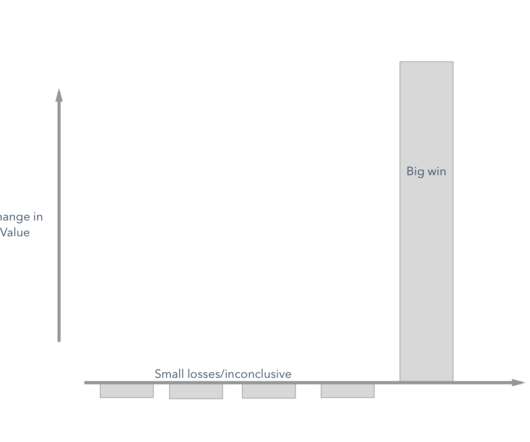




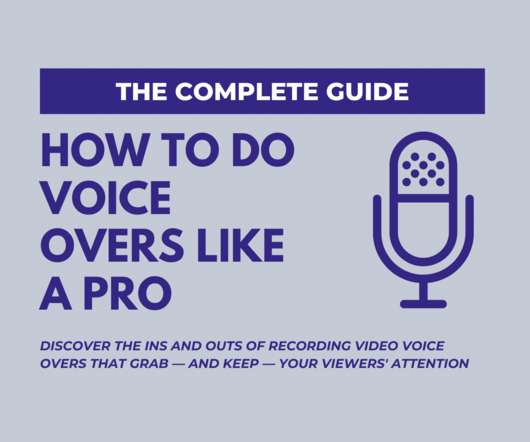













Let's personalize your content