Paradiso Solutions presents its Top 10 eLearning development companies for 2020
Paradiso
FEBRUARY 28, 2020
Paradiso Solutions eLearning Content Development benefits: eContent developed using licensed eLearning tools. Outputs in CBT, FLASH, SCORM, HTML5 etc. Proprietary off-the-shelf course library. Lectora Online combines the cloud-based authoring with the developing for mobile learning. SHIFT² runs contents HTML5.




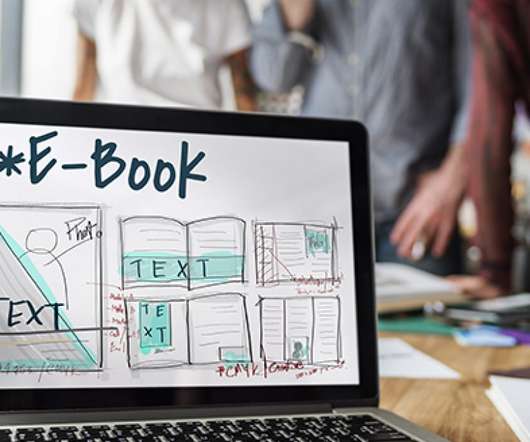





























Let's personalize your content