How to Create an Online Course regardless of authoring tool or lack thereof
eLearning 24-7
FEBRUARY 23, 2023
We start with a great idea, then ponder, and either move forward or wait and hold back. Listen to unique ideas (sometimes) or interesting approaches, write it all down, get enthralled about the idea, say to yourself, I am going to implement this, and then return back and do nothing. Once again, they had no idea.







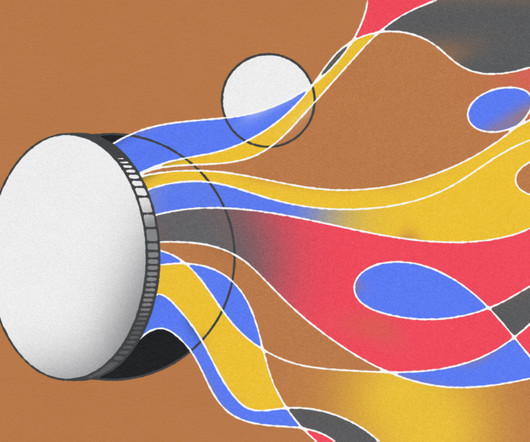






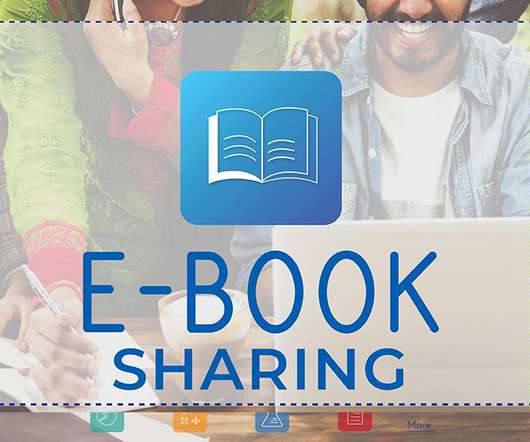

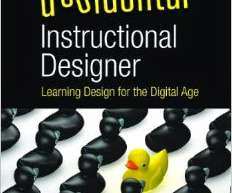
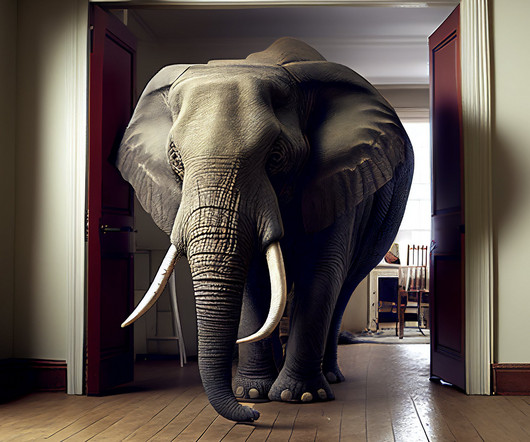

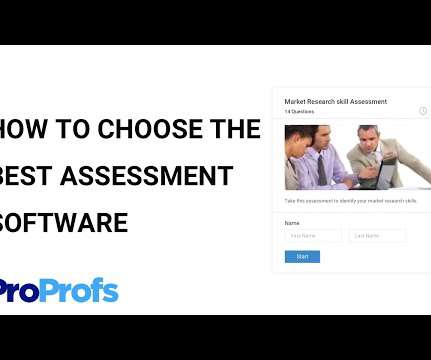
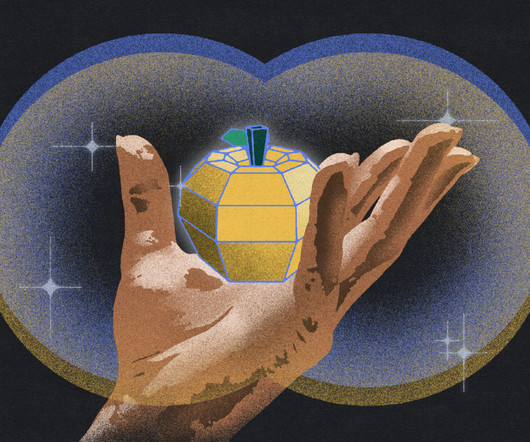







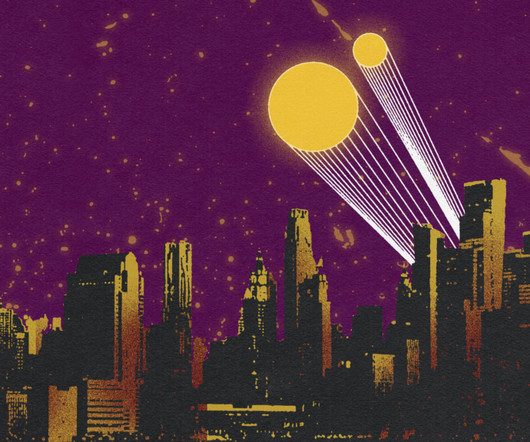





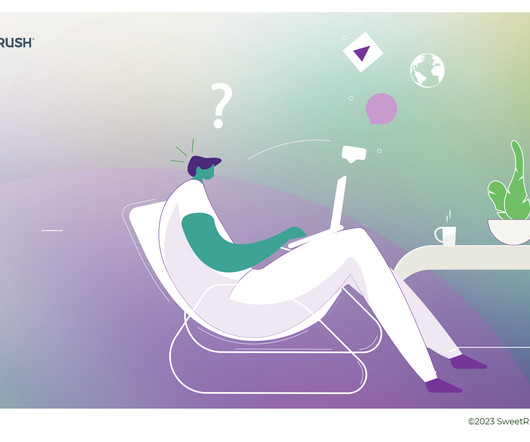


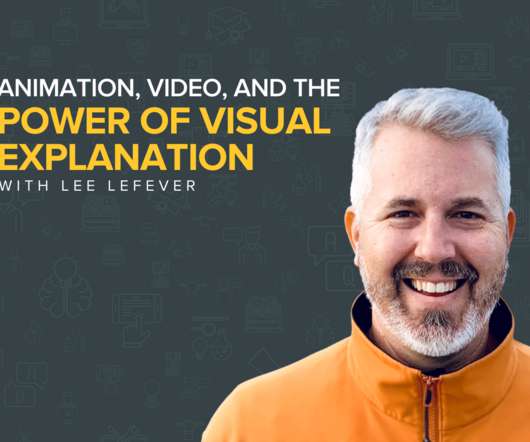
















Let's personalize your content