Rapid eLearning Through Software Simulations And Screencasts
Upside Learning
JUNE 3, 2010
Previously when I discussed freeform and template-based rapid content authoring tools, I kept software simulation tools aside. The software simulation in turn, can be divided into screen capturing tools and interactive simulation development tools.




























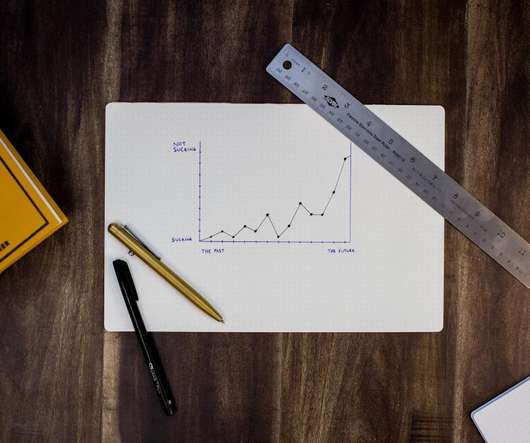





















Let's personalize your content