The Truth about DIY and Building a WordPress Website from Scratch
The Be-all and End-all Guide to Creating a Supreme LearnDash LMS
JULY 28, 2020
Did you know that every day, 661 new WordPress websites crop up on the internet? With a beginner-friendly CMS like WordPress, that is certainly a choice you can make. And hopefully, help you make an informed decision about how to develop your WordPress website. WordPress is a great CMS, but it doesn’t a website make.




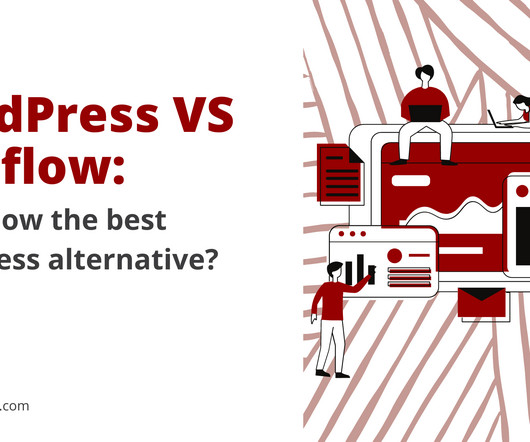







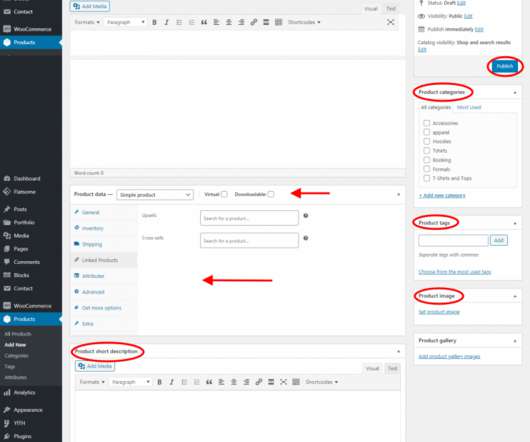













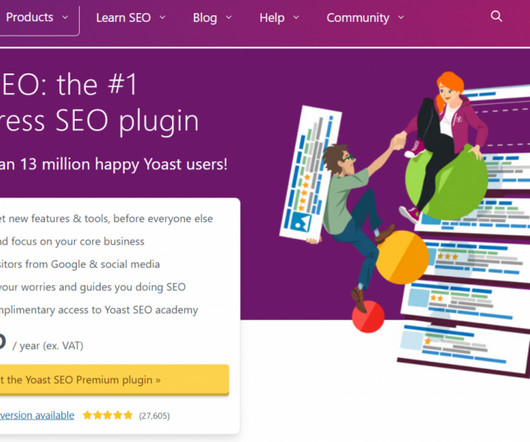






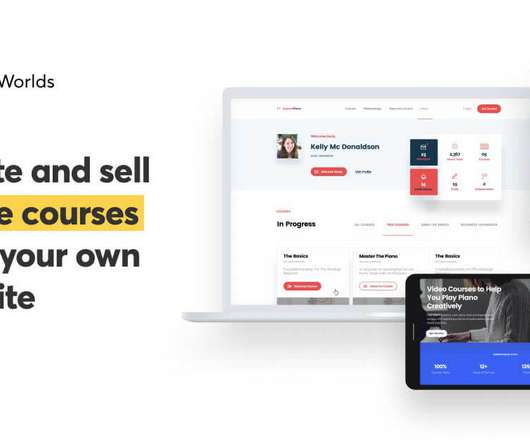
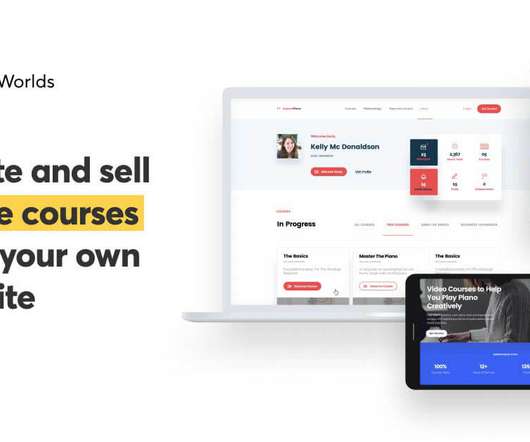



















Let's personalize your content