7 Mistakes Video Creators Should Avoid
TechSmith Camtasia
APRIL 14, 2021
Think about your microphone, for example, how does it best pick up sound? You could build your own checklist of things to consider when creating your videos or get our free one in the Making a Video Tutorial for Beginners course from the TechSmith Academy. You can also apply the rule of thirds to screencasts.









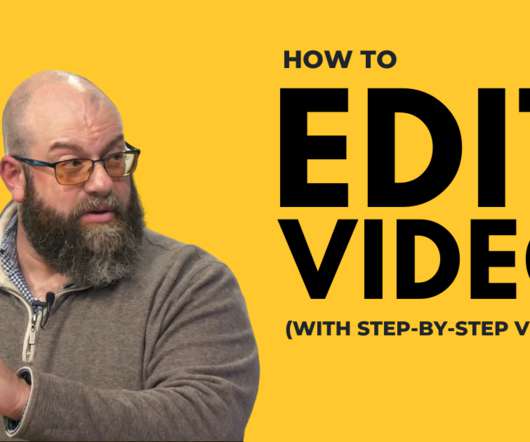











Let's personalize your content