Adobe Captivate & eLearning: How Long is Too Long?
The Logical Blog by IconLogic
FEBRUARY 28, 2011
If your slide contains some voiceover audio, a text caption or two and an interactive object controlling navigation (such as a button or click box), 15-20 seconds is perfect. We offer Beginner and Advanced classes. Both If the slide plays any longer, your learner will begin to fog out. our own little goldfish bowl.















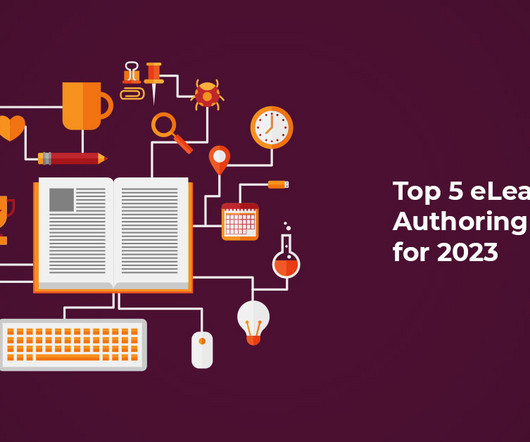













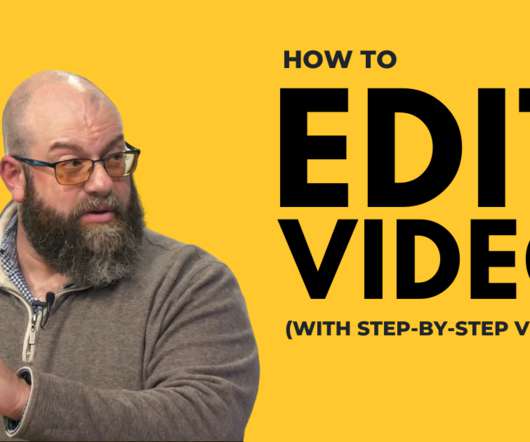


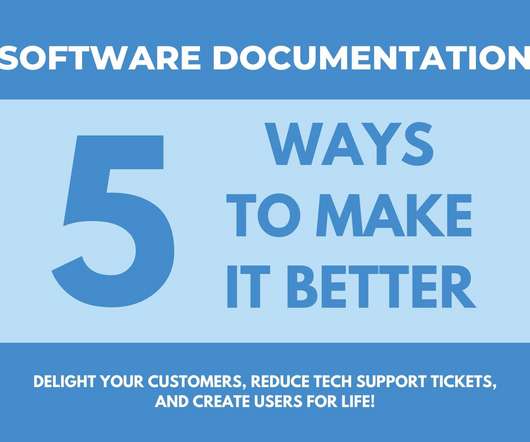













Let's personalize your content