On-Premise vs Cloud LMS comparison: 7 things to consider when choosing
Paradiso
MAY 28, 2019
Understanding the relevance of acquiring an LMS system that is hosted on your servers or in a private cloud is key before deciding on one of these options. To clarify this issue, we have made an On-Premise LMS vs Cloud LMS comparison. ” On-Premise LMS vs Cloud LMS comparison. What is On-Premise LMS?













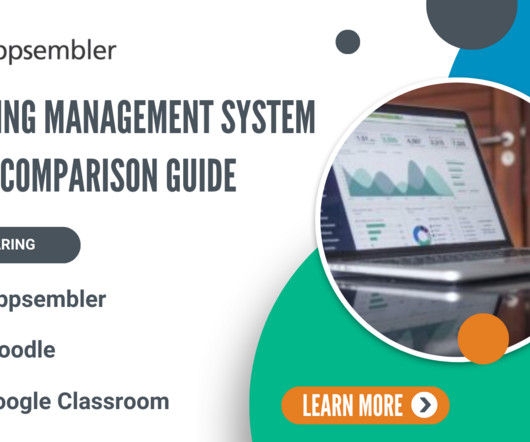




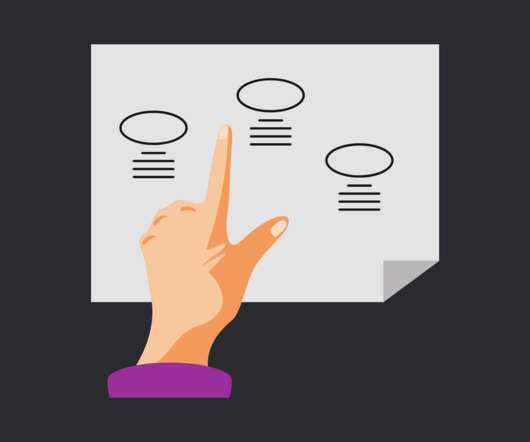
















Let's personalize your content