5 Essential Tools for Offline Content Synchronization: Streamline Your Workflows
Kitaboo
NOVEMBER 20, 2023
This is where offline content synchronization is making a difference in performance and boosting the quality of the user experience. Table of Contents I. What is Offline Content Synchronization? The Takeaway What is Offline Content Synchronization?

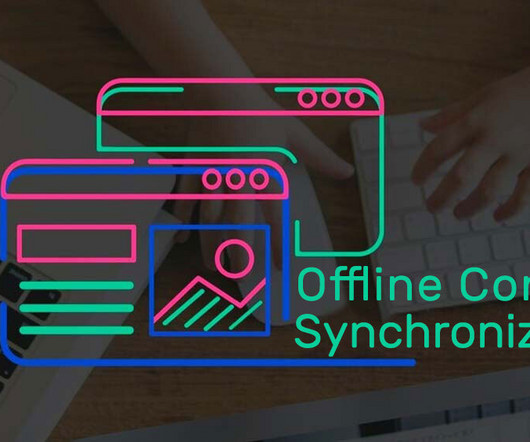



















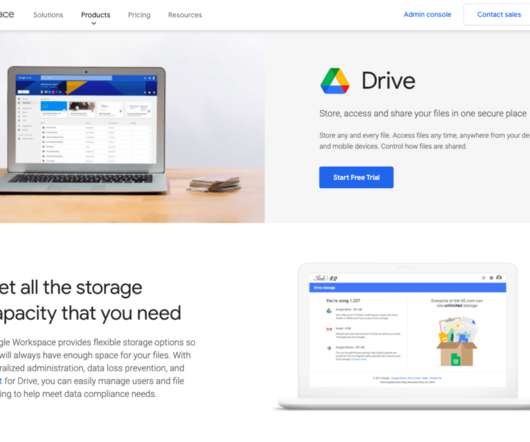














Let's personalize your content