eLearning: Adobe Captivate and Microsoft PowerPoint
The Logical Blog by IconLogic
SEPTEMBER 3, 2014
The Convert PowerPoint Presentations dialog box opens, offering a few controls over how the presentation is imported. During a standard import process, PowerPoint pptx presentations are first converted to the ppt format and then converted to SWF.











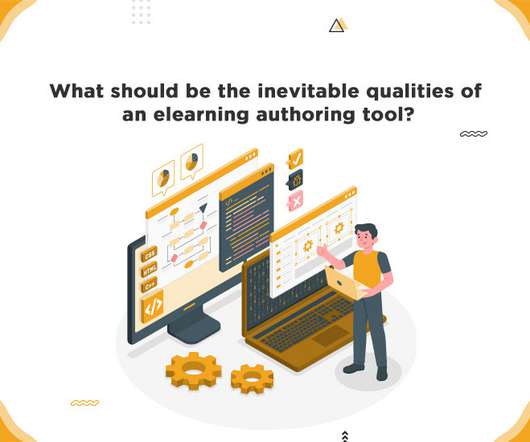



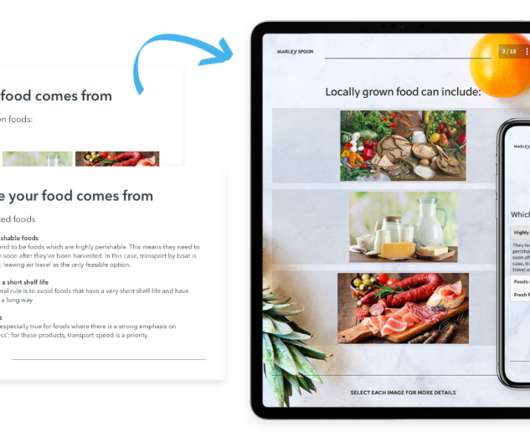











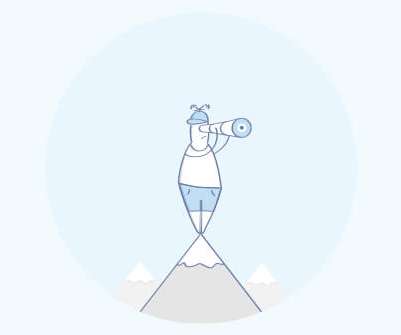








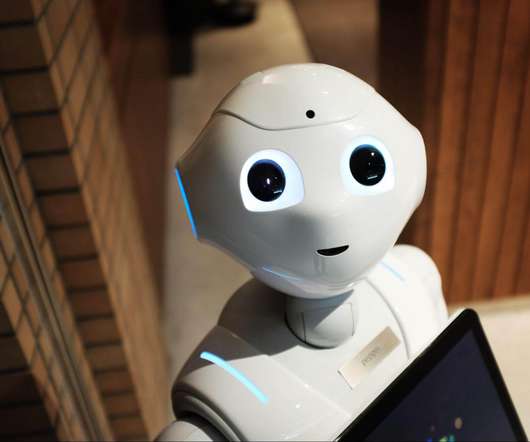
















Let's personalize your content