How to Build an eLearning App Without Coding Using Gravity View
LifterLMS
APRIL 21, 2024
There’s so many different flows that are available to be converted from something where you need to go somewhere else. And one of the things we offer is gravity calendar, which is a way to display gravity form entries on a calendar. but often people choose to embed it in existing content.

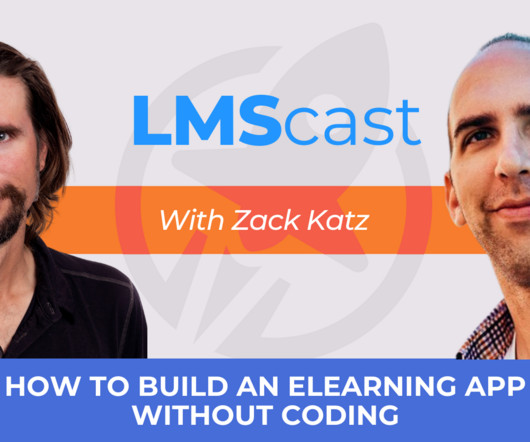
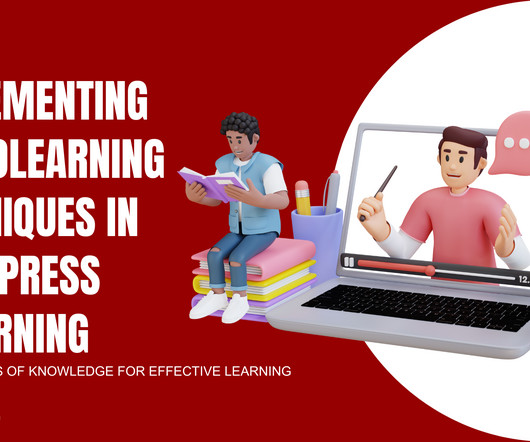














Let's personalize your content