Can I Turn a Book into an eBook?
Kitaboo
MAY 15, 2024
Why Should You Convert Your Book into an eBook? Step-by-Step Process to Convert Physical Books into eBooks Step 1: Digitize Your Content Step 2: Choose the Format Step 3: Convert to Text Step 4: Format the eBook Step 5: Add Multimedia (Optional) Step 6: Test and Preview Step 7: Hit Publish! Table of Contents I.


















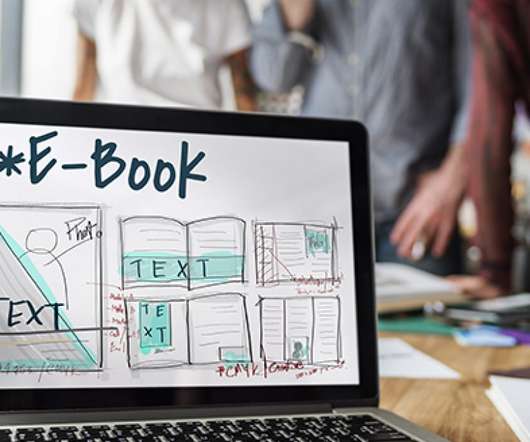
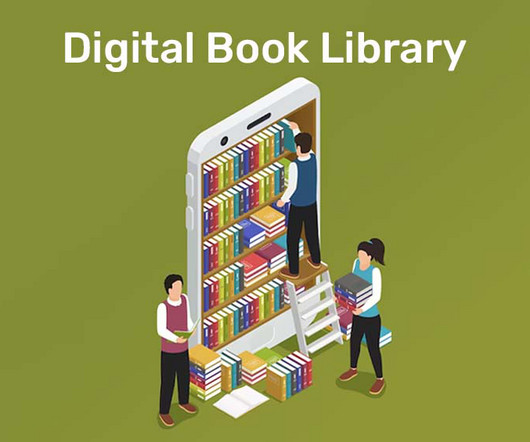
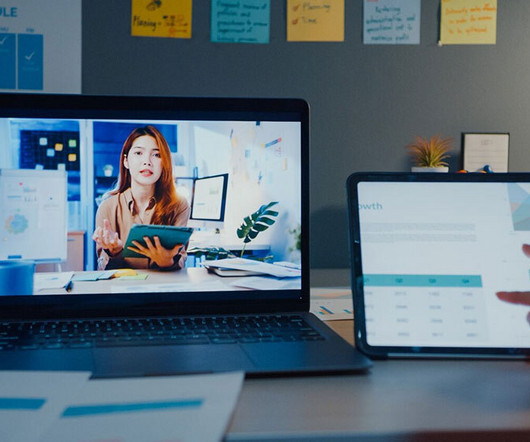







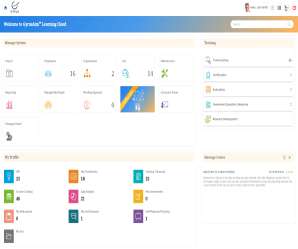




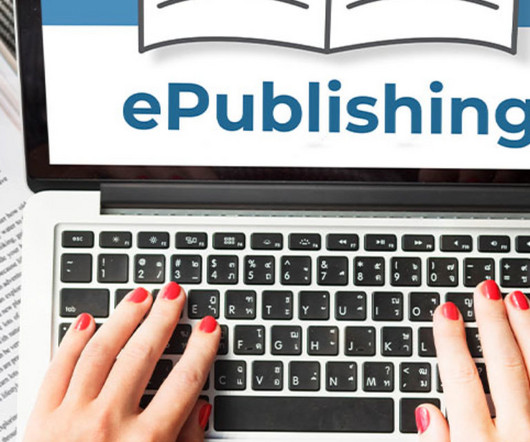


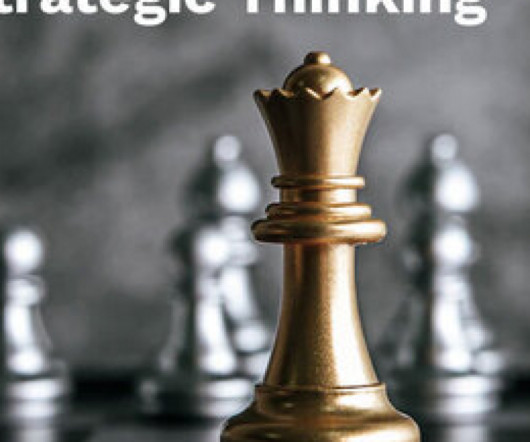



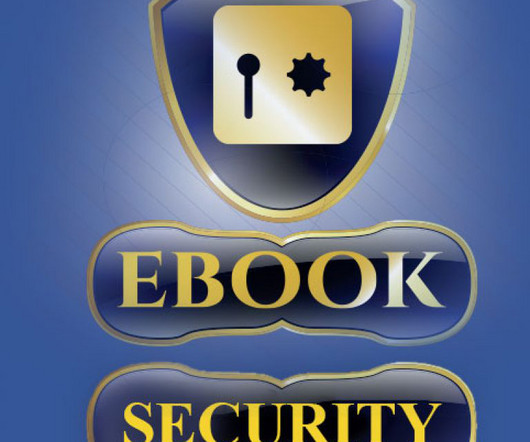












Let's personalize your content