YouTube Thumbnail Sizes and Best Practices (New for 2019)
TechSmith Camtasia
JUNE 17, 2019
Thumbnails are reduced-size versions of images or videos that originally got their name from being about the size of a human thumbnail. An eye-catching image can draw us in, while a boring or blurry thumbnail can easily deter us. To make sure you keep your thumbnail simple, avoid adding the entire title of your video to the image.









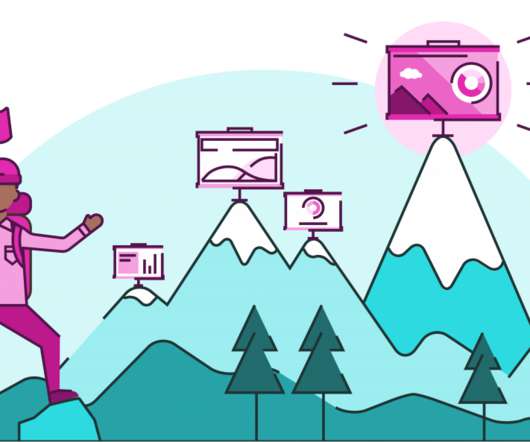










Let's personalize your content