How to Publish SCORM Content in Adobe Captivate
LearnUpon
MARCH 27, 2018
The latest release adds new features including better responsive design, the ability to convert legacy content as responsive projects and more font options than ever. This option will not report any scores back to LearnUpon. To determine whether a user passes or fails, please ensure you have a mastery passing score set on the SCORM.




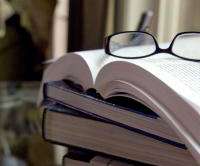












Let's personalize your content