Here’s What Needs to be in Your E-Learning Portfolio
Rapid eLearning
OCTOBER 17, 2017
Most organizations do some sort of software training. Show your skills building software training. Add a short screencast video as well as an interactive software simulation. Convert one of those types of courses into something interesting. Make it interesting. Make it look good and make it interactive.





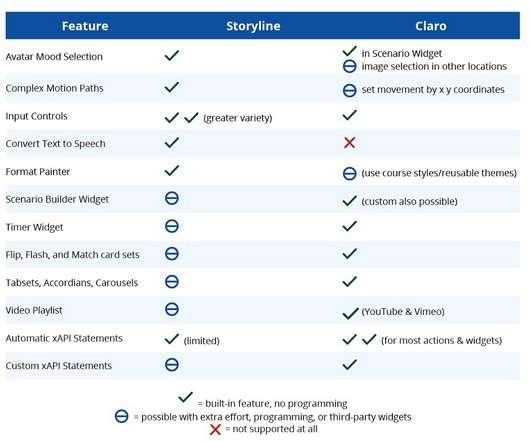
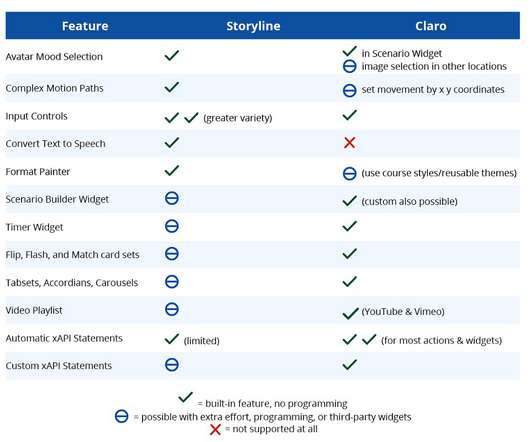











Let's personalize your content