4 Pillars Playbook: Creating Interactive eLearning Instructional Designs [eBook]
eLearning Industry
JUNE 23, 2021
Discover how to create inspiring and engaging eLearning experiences that transform your team into top performers. This playbook has tips to develop interactive instructional designs that spark meaningful change. This post was first published on eLearning Industry.







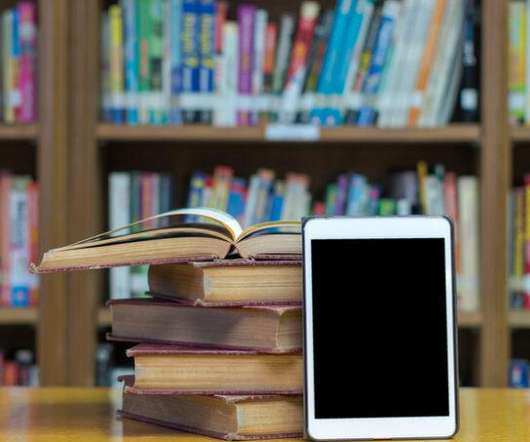



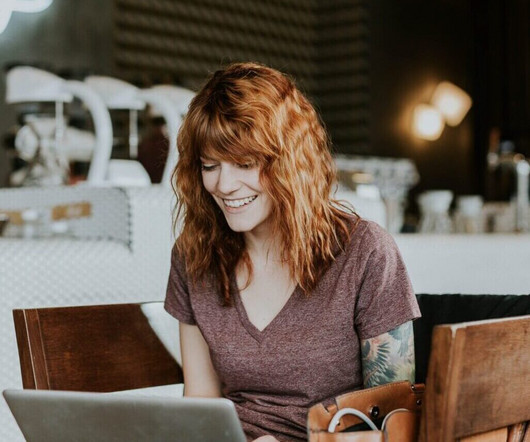



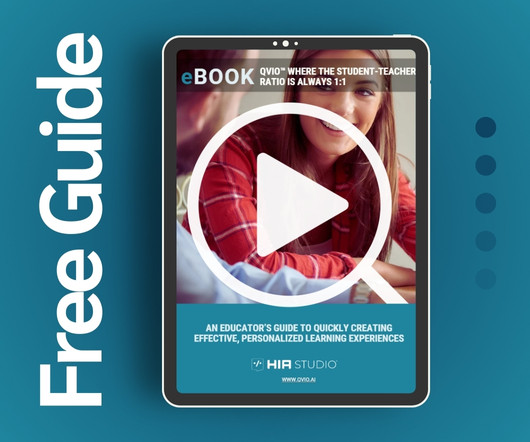


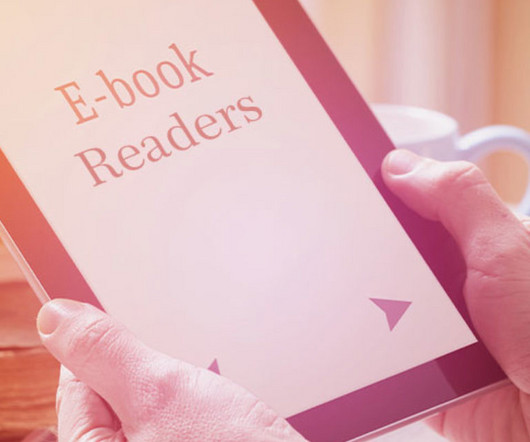












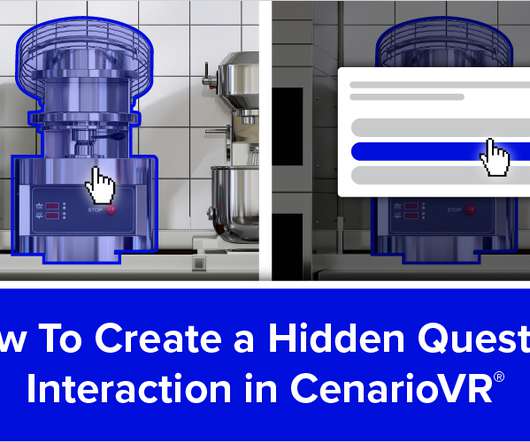





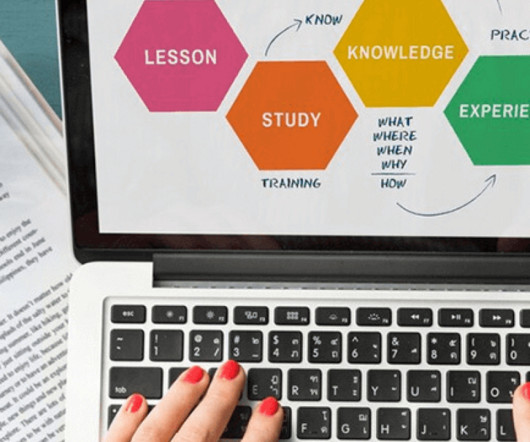


















Let's personalize your content