Understanding Video File Types: Codecs, Containers, and Outputs
TechSmith Camtasia
JULY 19, 2021
While the word “compression” can conjure images of pixelated video, the process is both necessary and efficient with modern digital cameras. It gives you much smaller file sizes with minimal quality loss. In order to compress a video, your file must also have a corresponding codec. Compression is your friend!

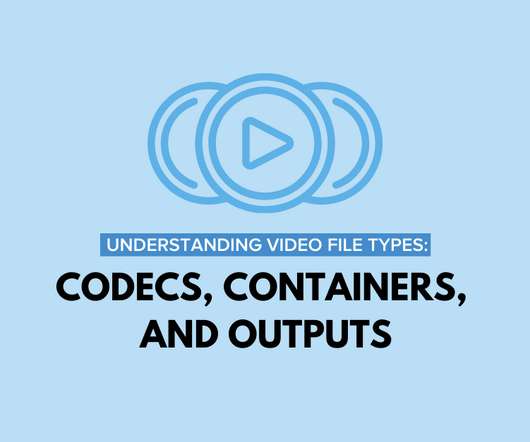




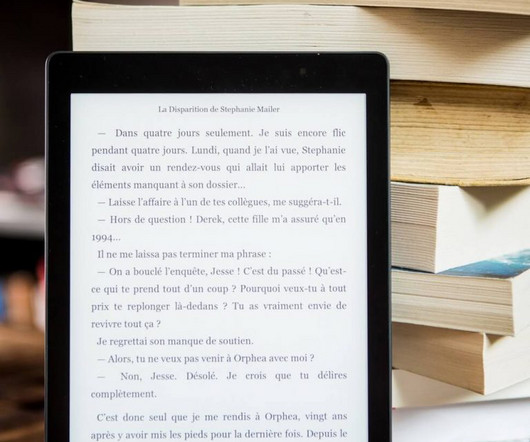

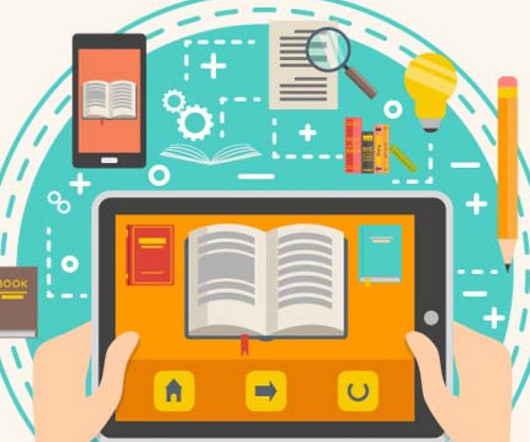


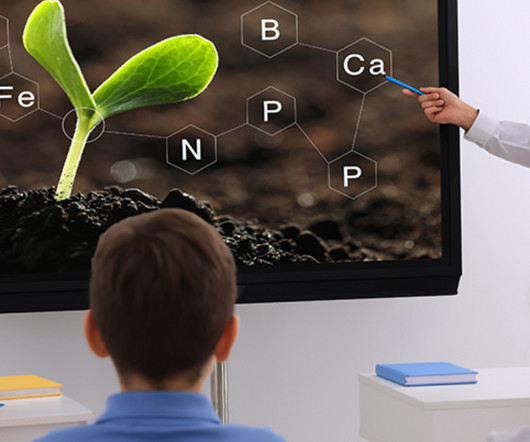

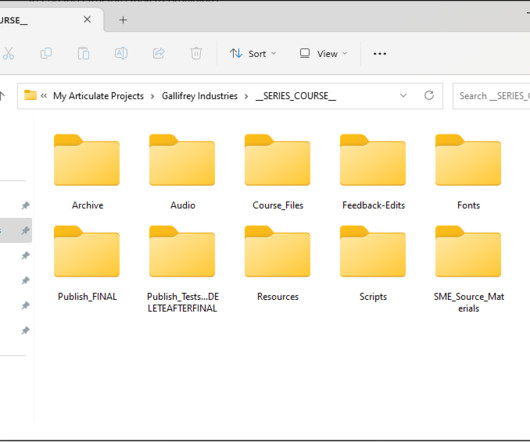



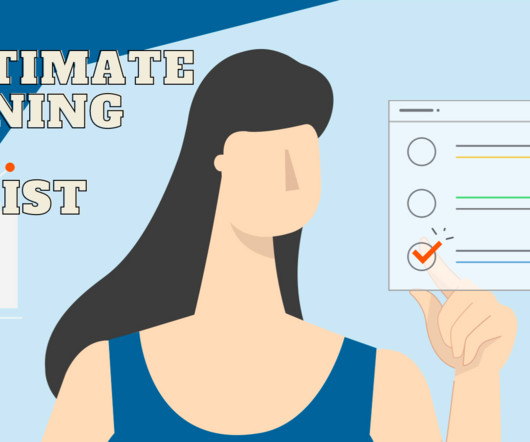





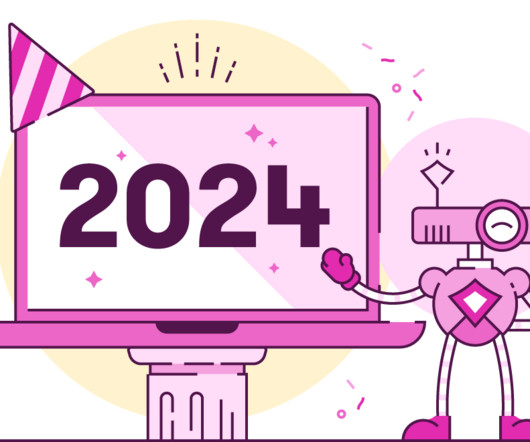








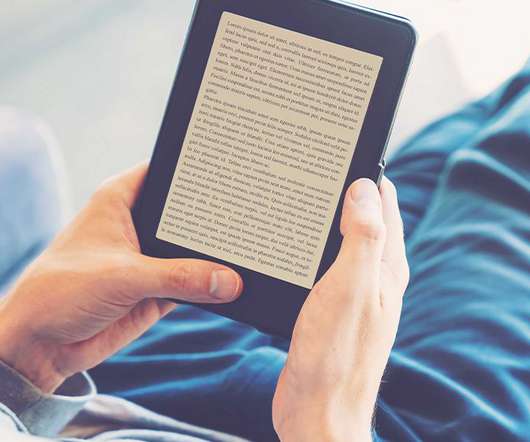







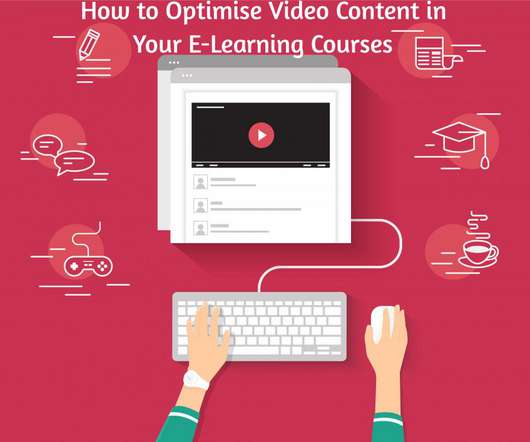














Let's personalize your content