Video in Captivate – Embed Vs Stream
Adobe Captivate
AUGUST 22, 2017
Video in Captivate – Embed Vs Stream. YouTube has led everyone to believe accessing video is easy. Video files are often large. It increases the overall size of your project, sometimes drastically, this will impact your overall loading times for the project when housed on a web server or LMS. Streaming Downloads.


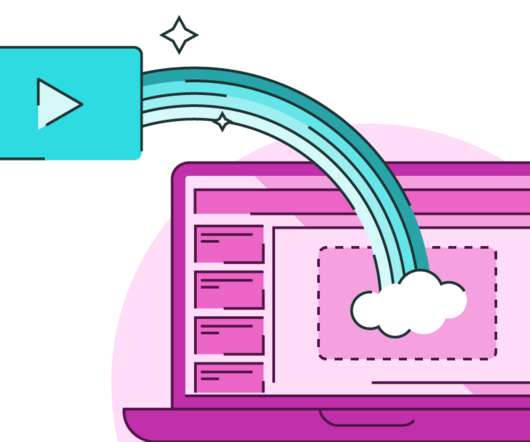





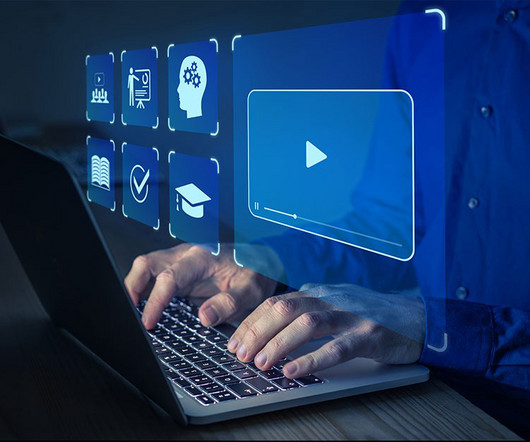














Let's personalize your content