Video Tutorial: How to create online polls with ProProfs Poll Software
ProProfs
APRIL 30, 2013
ProProfs Polls is an easy-to-use, effective poll software, which can be accessed from anywhere at anytime; and supports powerfully simple features for creating online polls and gathering instant feedback. Key Features of ProProfs Poll Software. Creating a poll with ProProfs Poll software is super easy.




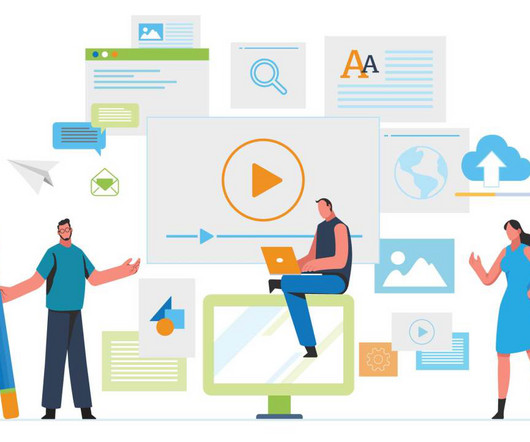



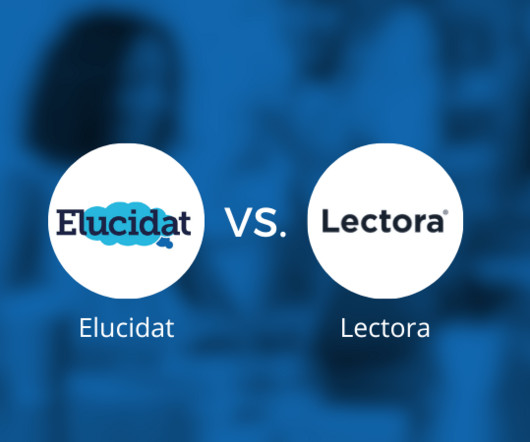


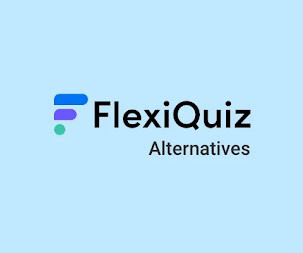
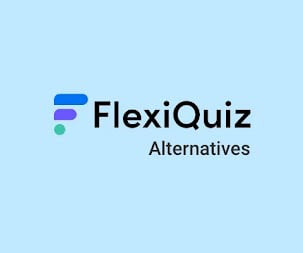

















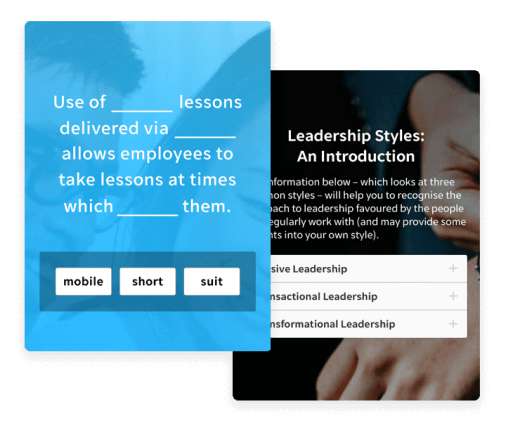

















Let's personalize your content