The best infographic tools for online training
TalentLMS
AUGUST 5, 2021
Or, download and save it as a JPG or PNG. Want to animate your infographic but don’t have a digital video expert in-house? Just pick a template or video, then drop it into the graphic editor to customize. As well as providing templates, there’s the option to embed images and videos from YouTube. Over to you.









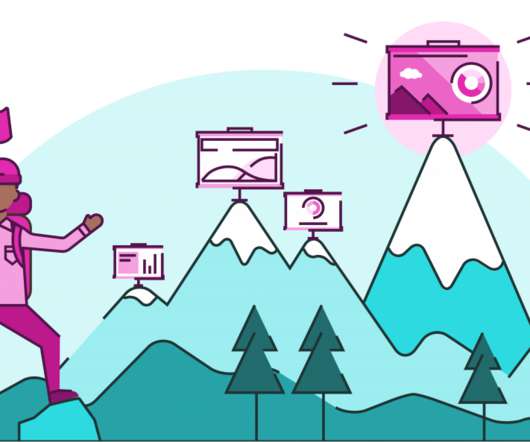










Let's personalize your content