How can I organize e-learning project assets for effective version control and file management?
Yukon Learning
OCTOBER 19, 2023
In our example, we named the folder: My Articulate Projects > Gallifrey Industries > FireSafety_Evacuations. For example, this could include “final” versions of.story files that have been changed and are no longer the “final” version. Next, we have a series of subfolders in our main project folder.

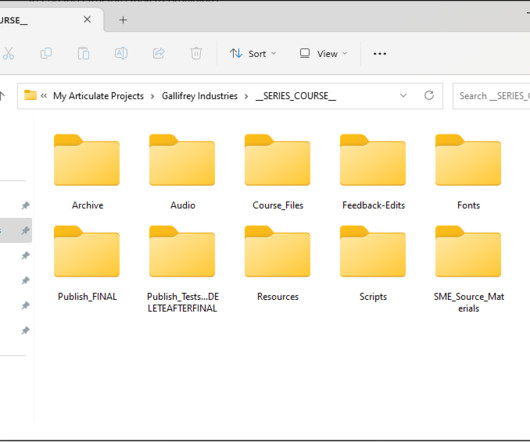










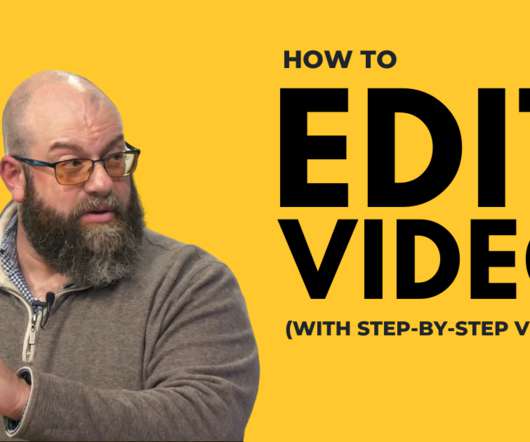













Let's personalize your content