How To Edit Video: Reducing File Size
TechSmith Camtasia
AUGUST 22, 2017
Video file size can be tricky and the concept of reducing video file size has many technical variables associated with it. You may want to reduce file size to more easily send to your co-workers, or complete your upload to YouTube quicker. Video Format and File Type. **If And many more!







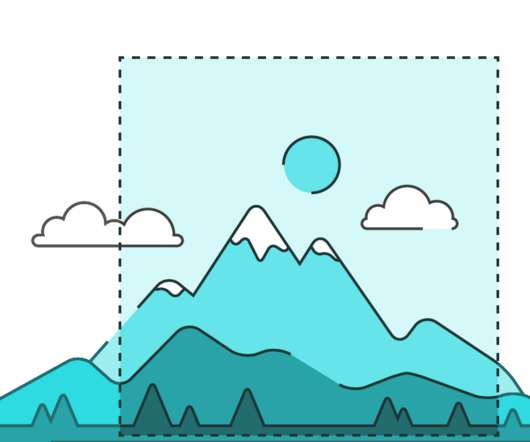
















Let's personalize your content