Unleash Your PDFs: Top Tools for Free PDF to ePub Conversion
Kitaboo
MAY 20, 2024
A vast amount of reading material is stored in PDF files, as PDF is an exceptional format for presenting content. However, many people consider ePub preferable for reading eBooks due to its adaptability in terms of adjusting pages, font size, and other functionalities. billion by 2027.


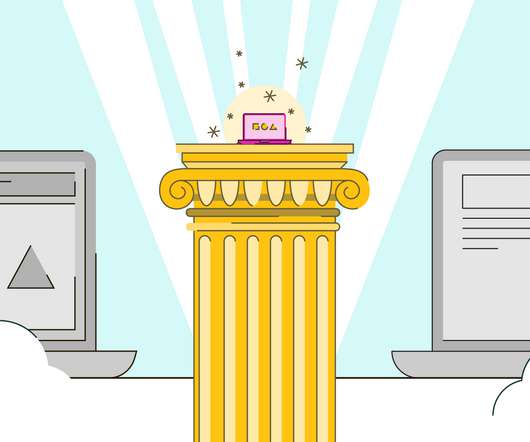
















Let's personalize your content