Library? Which Library?
Adobe Captivate
JULY 30, 2017
When I mention the word ‘external library’ in a presentation I see a lot of confused eyes among the participants. Even recently, based on an answer on the forums, someone sent me a message: ‘What are you talking about, never heard about external libraries in Captivate, where can I find them?’



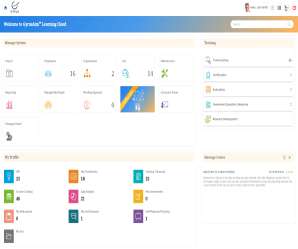


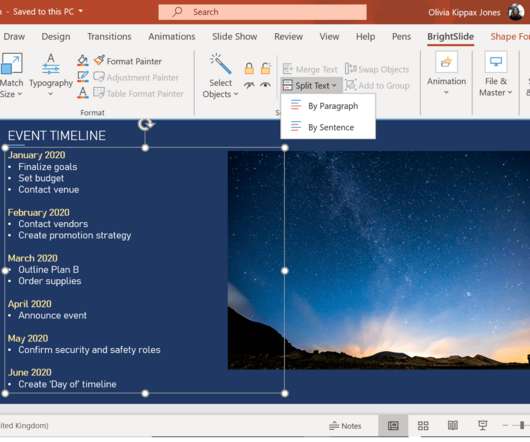















Let's personalize your content