Newbies: More PowerPoint Hacks for Your Cp Project: Using PowerPoint Template Backgrounds in Your Captivate Master Slides
Adobe Captivate
MAY 4, 2018
I don’t need the PowerPoint master slides, just the background image. And, if you want to access more, you can download “thousands” from Microsoft directly within PowerPoint. File (from the Menu Bar) –> Export. Since I am always looking for ways to keep my file size low, I select.




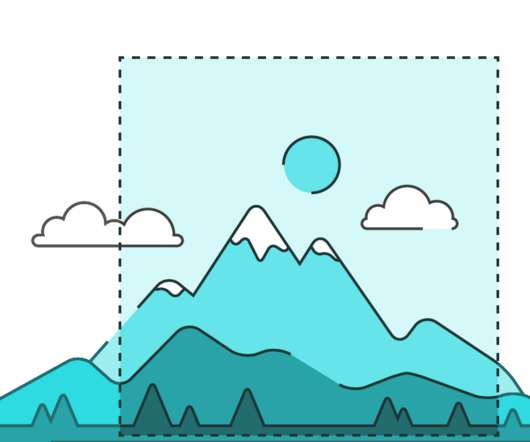












Let's personalize your content