PowerPoint 2008 for the Mac: Give a Presentation From Your iPod
The Logical Blog by IconLogic
MARCH 19, 2010
Note: In addition to an an iPod/iPod Touch/iPhone, you will also need iPhoto version 6 or later to complete this activity. When the Send to iPhoto dialog box opens, ensure your options match the picture below. In this instance you are choosing JPEG because of its relatively small file sizes. Quit iTunes.



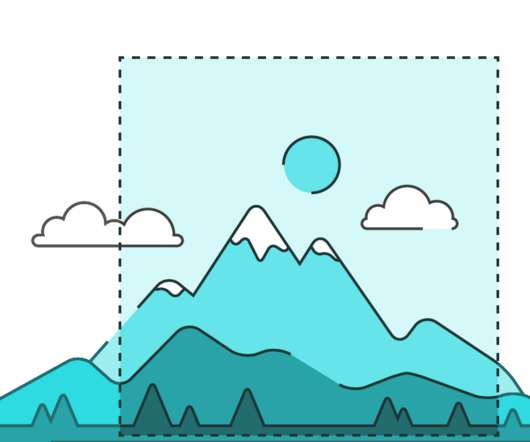

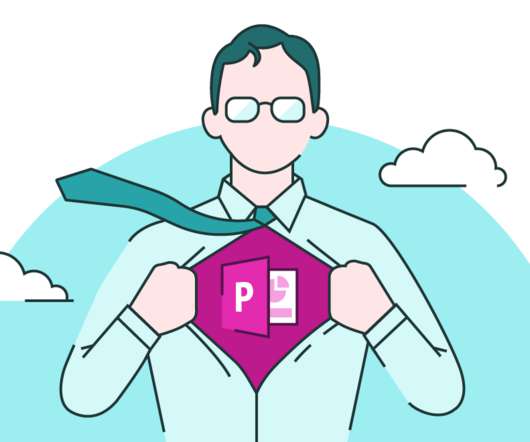















Let's personalize your content