8 Expert Tips for Making E-Learning Videos
Capytech
JANUARY 14, 2021
They watch a lot of high-quality and well-produced video content both professionally and personally, so the bar you have to reach is high. Even to video professionals, the difference in perceivable quality between a compressed video and a full-sized video when watched on a mobile device is marginal. Audio Quality is Important.


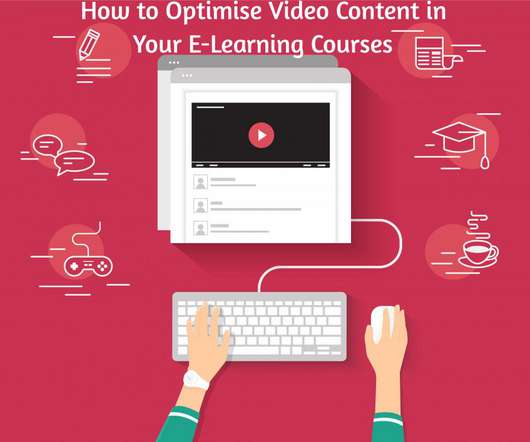







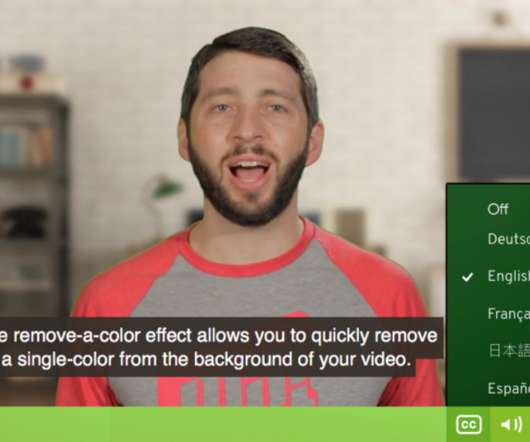










Let's personalize your content