How to Publish SCORM Content in Adobe Captivate
LearnUpon
MARCH 27, 2018
We’ll publish content as SCORM version 1.2. This is the version that is compatible with LearnUpon LMS. Depending on the version of Captivate you use there may be slight changes to the interface. Three versions are available to eLearning pros: Captivate 8, Captivate 9 and Captivate 2017. SCORM Preferences.









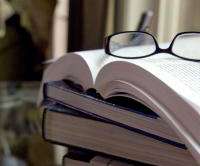


















Let's personalize your content