Connection Error in Slide Video
Adobe Captivate
AUGUST 16, 2010
There has been some threads in user forum about the connection error which learners get in Slide Video. Some background Info: When you insert video into Captivate as Slide Video, it by default is configured to be progressive download. You can verify whether your server setting is OK by using any FLV player like this.






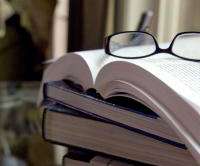














Let's personalize your content