How to Download YouTube Videos
Tony Karrer
DECEMBER 1, 2008
I needed to figure out how to download YouTube videos for an upcoming conference presentation where I wasn't confident that I would be able to have a good enough connection to play the video. KeepVid offered both (save as FLV and save as MP4) and a nice bookmarklet as well. Other ways to download YouTube Videos and/or convert them.



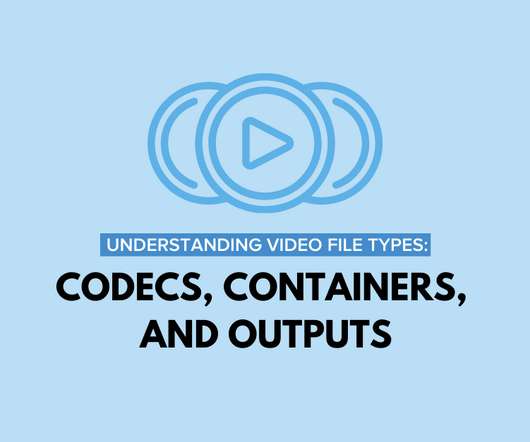





















Let's personalize your content