How to create custom social media graphics in PowerPoint
BrightCarbon
DECEMBER 9, 2020
This article will show you how to make custom social media graphics in PowerPoint by leveraging some of our favorite PowerPoint tools and our free productivity and design add in BrightSlide. This post is a great reference for the ideal images sizes for popular social media sites. You have everything you need with PowerPoint.

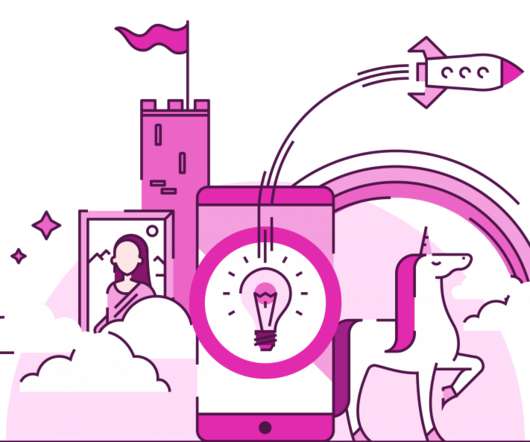



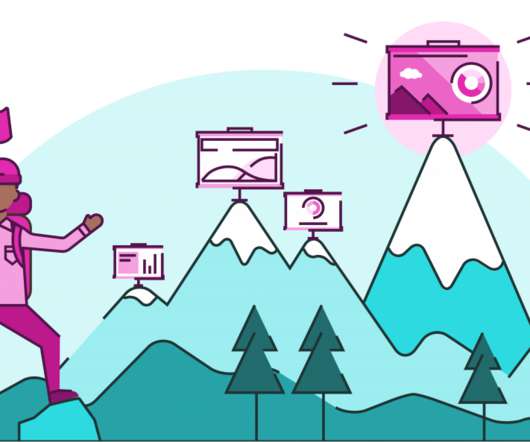










Let's personalize your content