8 Visual Design Mistakes to Avoid When Developing eLearning
Tim Slade
MAY 25, 2018
When developing an eLearning course, it’s easy to put all of your focus towards the instructional design aspects of the course. And while instructional design is a vital component to the effectiveness of an eLearning course, other elements can either help elevate your course content or detract from it.


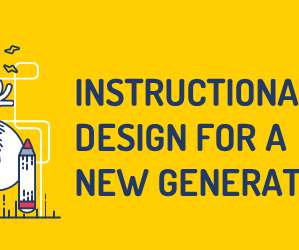
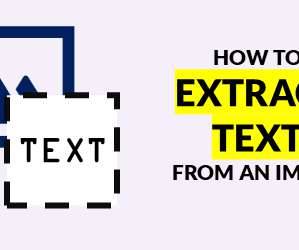
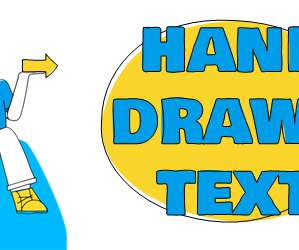




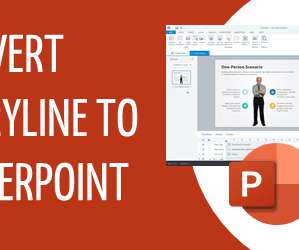

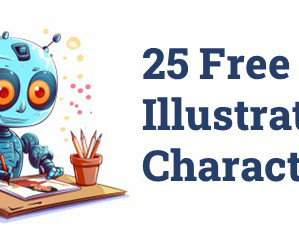




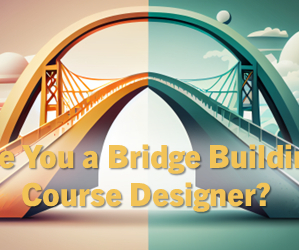
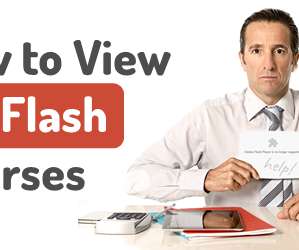







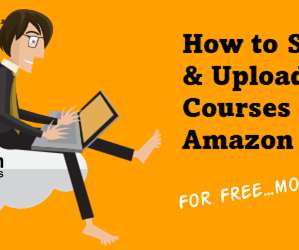

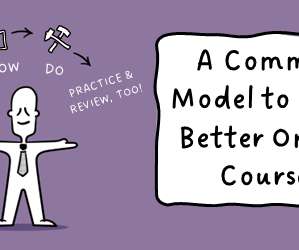




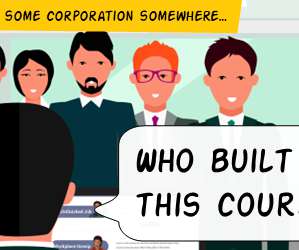


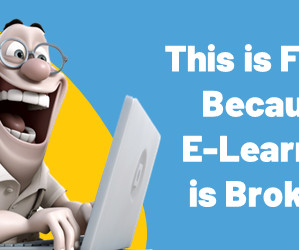















Let's personalize your content